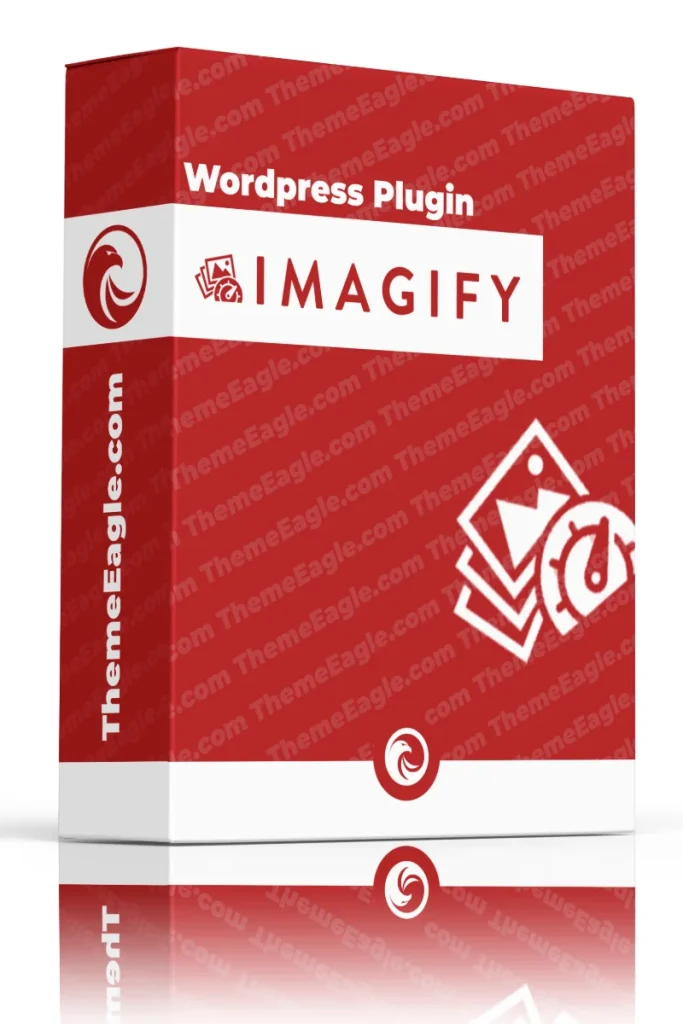In the digital age, website speed is everything. Visitors expect pages to load in the blink of an eye, and if your site lags, they might leave before it even finishes loading. One of the key factors that can slow down a website is unoptimized images. Large image files take longer to load, which negatively impacts user experience and search engine rankings. But don’t worry—Imagify Pro is here to help you compress images effortlessly and boost your website’s performance.
Why Image Optimization is Crucial for SEO and User Experience
Before we dive into how Imagify Pro works its magic, let’s talk about why image optimization is so important.
- Faster Load Times: Optimized images load faster, reducing the time users spend waiting. This leads to lower bounce rates and higher engagement.
- Improved SEO: Google considers page speed as a ranking factor. By optimizing your images, you’re not only enhancing user experience but also improving your chances of ranking higher in search results.
- Reduced Bandwidth Usage: Compressed images use less bandwidth, which can save you money on hosting costs—especially if you have a high-traffic site.
What is Imagify Pro?
Imagify Pro is a powerful image compression plugin designed specifically for WordPress users. It allows you to compress and optimize images without sacrificing quality. Whether you’re running a personal blog or an e-commerce store, Imagify Pro ensures that your images are optimized for fast loading times while maintaining their visual appeal.
Imagify PRO – UNLIMITED API
In stock
Enhance Your Website’s Speed with Imagify!
Imagify is a powerful image optimization plugin designed to accelerate your site’s performance. It compresses images and converts them to modern formats like .webp and .avif, ensuring faster load times without sacrificing quality. Boost your site’s efficiency and user experience with Imagify today!
Key Features of Imagify Pro
Let’s explore some of the standout features that make Imagify Pro an essential tool for anyone looking to speed up their website through image optimization.
Multiple Compression Levels: Normal, Aggressive, and Ultra
One size doesn’t fit all when it comes to image compression. That’s why Imagify Pro offers three levels of compression:
- Normal: Perfect if you want minimal compression with no noticeable loss in quality.
- Aggressive: A balanced option that reduces file size significantly while maintaining good visual quality.
- Ultra: The most aggressive compression level, ideal when file size reduction is more important than preserving every detail.
Automatic Image Optimization
With Imagify Pro, you don’t have to manually optimize every image you upload. The plugin automatically compresses new images as soon as they’re added to your media library—saving you time and effort.
Bulk Optimization for Speed and Efficiency
Have hundreds or even thousands of unoptimized images on your site? No problem! Imagify Pro allows you to bulk optimize all existing images in just a few clicks. This feature ensures that your entire media library is optimized without having to go through each image individually.
WebP Conversion for Next-Gen Formats
WebP is a next-gen image format that provides superior compression compared to traditional formats like JPEG or PNG. Imagify Pro can automatically convert your images into WebP format, giving you faster load times without sacrificing quality.
How Imagify Pro Improves Website Performance
Now that we’ve covered the features, let’s explore how Imagify Pro directly impacts your website’s performance.
Faster Load Times for Better User Experience
By compressing your images, Imagify Pro reduces their file sizes—leading to faster load times. This means users won’t have to wait long for pages to display fully, resulting in a smoother browsing experience.
Reduced Bandwidth Usage for Cost Savings
Smaller image files mean less bandwidth usage. If you’re on a hosting plan with limited bandwidth or pay-as-you-go pricing, compressing your images can lead to significant cost savings over time.
Improved SEO Rankings through Speed Optimization
Google rewards fast-loading websites with better rankings in search results. By using Imagify Pro to optimize your images, you’re not just improving user experience—you’re also giving your site an SEO boost that could lead to more organic traffic.
Comparing Imagify Pro to Other Image Compression Tools
There are several image optimization tools available—but how does Imagify Pro stack up against the competition?
Imagify Pro vs Smush Pro
While both plugins offer automatic optimization and bulk compression, Imagify Pro stands out with its WebP conversion feature and more aggressive compression options. If file size reduction is your top priority, Imagify offers more flexibility than Smush.
Imagify Pro vs ShortPixel
Both ShortPixel and Imagify offer excellent compression capabilities; however, Imagify’s user interface is often praised for being more intuitive. Additionally, Imagify’s focus on ease-of-use makes it a great choice for beginners who want powerful features without a steep learning curve.
Getting Started with Imagify Pro
Ready to start optimizing? Here’s how you can get started with Imagify Pro on your WordPress site.
Installing and Activating Imagify Pro on WordPress
- Purchase and Download: Head over to the official Imagify website and purchase a license.
- Log in to WordPress: Access your WordPress dashboard.
- Go to Plugins > Add New: Click “Upload Plugin” and select the downloaded ZIP file.
- Install and Activate: Once installed, click “Activate” to enable the plugin.
Configuring Basic Settings for Optimal Compression
After activation:
- Go to the Imagify Settings page.
- Choose your preferred compression level (Normal, Aggressive, or Ultra).
- Enable automatic optimization so new uploads are compressed right away.
- Optionally enable WebP conversion if you want next-gen format support.
Advanced Settings in Imagify Pro for Power Users
If you want even more control over how your images are optimized, here are some advanced settings worth exploring:
Optimizing Retina and High-Resolution Images
If your site uses retina or high-resolution images (common in photography or design portfolios), make sure you enable retina optimization in the settings menu. This ensures that even high-res images are compressed without losing sharpness or clarity.
Using the Backup Option to Restore Original Images
Worried about over-compressing an image? No problem! Imagify Pro offers a backup option that stores the original version of each image before compression—allowing you to restore it at any time if needed.
Monitoring the Impact of Image Compression on Website Performance
Once you’ve optimized your images using Imagify, it’s important to monitor how much improvement you’ve made in terms of speed and performance.
Using Google PageSpeed Insights to Measure Speed Gains
Google PageSpeed Insights provides detailed reports on how well your site performs after optimizing its assets—including images compressed by Imagify. Compare pre-and-post optimization scores for tangible results!
Tracking Bandwidth Savings with Hosting Analytics Tools
Many hosting providers offer analytics tools that track bandwidth usage over time. After implementing Imagify, check these reports periodically—you should see noticeable reductions in bandwidth consumption thanks largely due smaller file sizes!