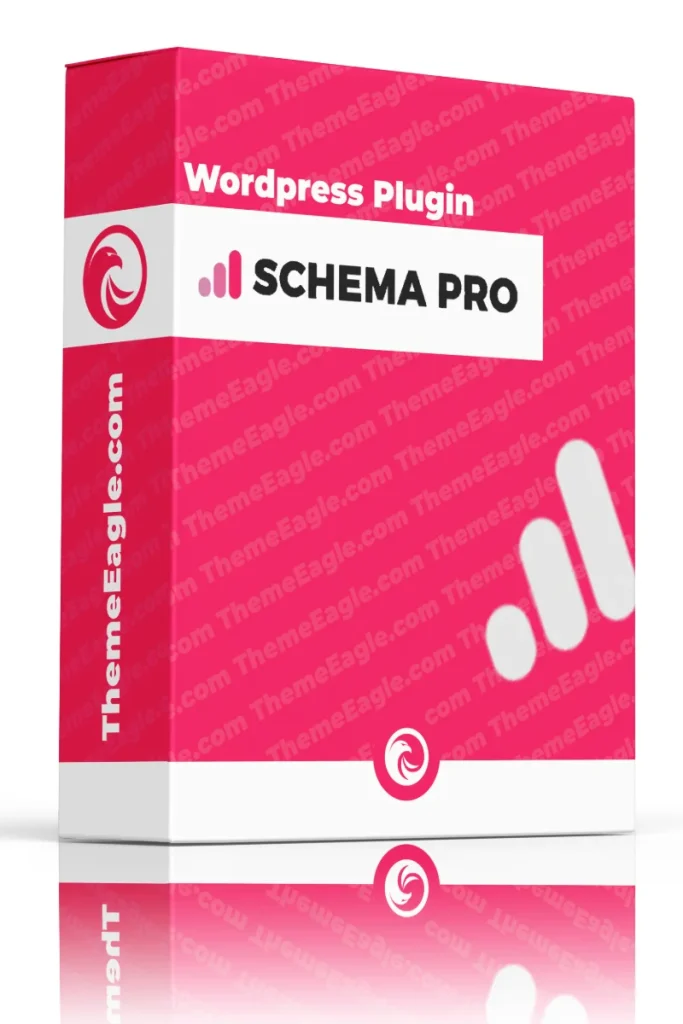In today’s competitive digital landscape, ranking high on search engines is no longer just about keywords. Google and other search engines are constantly evolving, focusing more on understanding the context behind your content. This is where Schema Markup comes into play. By adding structured data to your website, you can help search engines better understand your content, which can lead to enhanced visibility in search results. In this article, we’ll explore how you can use Schema PRO to leverage schema markup and improve your SEO performance.
Why Schema Markup is Crucial for SEO Visibility
Schema markup is a form of microdata that helps search engines interpret the content on your pages more effectively. When implemented correctly, schema markup can:
- Improve Click-Through Rates (CTR): Rich snippets (like star ratings or product prices) make your listing stand out in search results.
- Boost Local SEO: Local businesses can use schema markup to appear in local searches more prominently.
- Enhance User Experience: By providing additional information directly on the search results page, users are more likely to find what they’re looking for quickly.
Without schema markup, your website may be missing out on valuable opportunities to rank higher and attract more clicks.
What is Schema PRO?
Schema PRO is a powerful WordPress plugin designed to simplify the process of adding schema markup to your website. It allows you to implement various types of structured data without needing any coding skills. Whether you run a blog, an e-commerce store, or a local business, Schema PRO makes it easy to add rich snippets that can improve your site’s visibility in search engine results pages (SERPs).
Schema PRO (Lifetime)
In stock
Schema Pro: Schema optimization plugin for SEO.
Key Features of Schema PRO
Let’s dive into some of the standout features that make Schema PRO an essential tool for enhancing your website’s SEO.
Easy-to-Use Interface
One of the best things about Schema PRO is its user-friendly interface. Even if you’re not tech-savvy, you can easily navigate through its settings and apply schema types with just a few clicks. The plugin provides a step-by-step setup process that guides you through configuring schema markup for different types of content.
Multiple Schema Types Supported
With Schema PRO, you can add a wide variety of schemas, including:
- Articles
- Products
- Reviews
- Recipes
- FAQs
- Events
This flexibility ensures that whatever type of content you’re publishing, there’s a relevant schema type available.
Automation for Faster Implementation
Once you’ve set up schemas on specific pages or post types, Schema PRO automatically applies them across all relevant content. This saves time by eliminating the need to manually add schema markup every time you publish new content.
Custom Field Mapping for Flexibility
For those who want more control over their structured data, Schema PRO offers custom field mapping. This feature allows you to map specific fields from your posts or products directly into the schema markup—ensuring that your structured data is as accurate as possible.
How Schema PRO Improves SEO Rankings
Now that we’ve covered what Schema PRO does, let’s explore how it helps improve your site’s rankings.
Rich Snippets for Better CTR (Click-Through Rate)
Rich snippets are enhanced search results that display additional information like ratings, reviews, or product prices. These snippets make your listing stand out from competitors and often lead to higher click-through rates. With Schema PRO, adding rich snippets becomes effortless—giving you an edge in crowded SERPs.
Enhanced Search Engine Understanding of Content
By providing structured data through schema markup, you’re helping search engines understand the context behind your content. This means Google can better match your site with relevant queries—leading to improved rankings over time.
Local SEO Boost with Schema PRO
Local businesses can benefit immensely from using local business schemas. These schemas help ensure that information like business hours, address, and contact details are displayed prominently in local searches—making it easier for potential customers to find you.
Comparing Schema PRO to Other Plugins
There are several plugins available for implementing schema markup—but how does Schema PRO compare?
Schema PRO vs Yoast SEO’s Built-in Schema Features
While Yoast SEO does offer basic schema functionality, it lacks the depth and flexibility provided by Schema PRO. For instance, Yoast doesn’t support as many schema types or allow custom field mapping—making Schema PRO a better choice for those looking for comprehensive control over their structured data.
Schema PRO vs All in One Schema Rich Snippets
All in One Schema Rich Snippets is another popular plugin but falls short when compared to Schema PRO. While it covers basic schemas like reviews and articles, it doesn’t offer automation or custom field mapping—two key features that make Schema PRO stand out.
Getting Started with Schema PRO
Ready to enhance your site’s visibility? Here’s how to get started with Schema PRO.
Installing and Activating the Plugin
- Purchase and Download: Head over to the official Schema PRO website and purchase a license.
- Log in to WordPress: Access your WordPress dashboard.
- Go to Plugins > Add New: Click “Upload Plugin” and select the downloaded ZIP file.
- Install and Activate: Click “Install Now,” then “Activate” once installation is complete.
Configuring Basic Settings for Your Website’s Needs
Once activated, follow these steps:
- Choose which types of content (posts, pages, products) should have schema applied.
- Select the appropriate schema type from the list provided.
- Customize any fields if necessary using custom field mapping.
Implementing Different Types of Schema with Schema PRO
Let’s explore how you can implement different types of schema using Schema PRO.
How to Add Article and Blog Post Schemas
If you run a blog or news site, applying article schemas ensures that Google understands your content as informative articles rather than generic web pages—improving its chances of ranking higher in relevant searches.
Setting Up Product Schemas for E-commerce Sites
For e-commerce sites, product schemas are essential for displaying key information like price, availability, and reviews directly in SERPs—making it easier for potential buyers to find what they’re looking for quickly.
Using FAQ and How-To Schemas for Rich Results
FAQ schemas allow frequently asked questions on your site to appear directly in search results—providing users with quick answers while boosting engagement metrics like time-on-page. Similarly, How-To schemas guide users step-by-step through processes while increasing visibility in SERPs.
Monitoring the Impact of Schema Markup on SEO Performance
Once you’ve implemented schema markup across your site using Schema PRO, it’s important to monitor its impact on performance metrics like rankings and click-through rates.
Using Google Search Console to Track Rich Results
Google Search Console provides detailed reports on how often rich results appear alongside your listings—helping track improvements after implementing schemas with Schema Pro.
Analyzing Click-Through Rates and Impressions Changes
Compare CTRs before-and-after adding rich snippets via tools like Google Analytics or Search Console; higher CTRs indicate better engagement thanks largely due increased visibility!