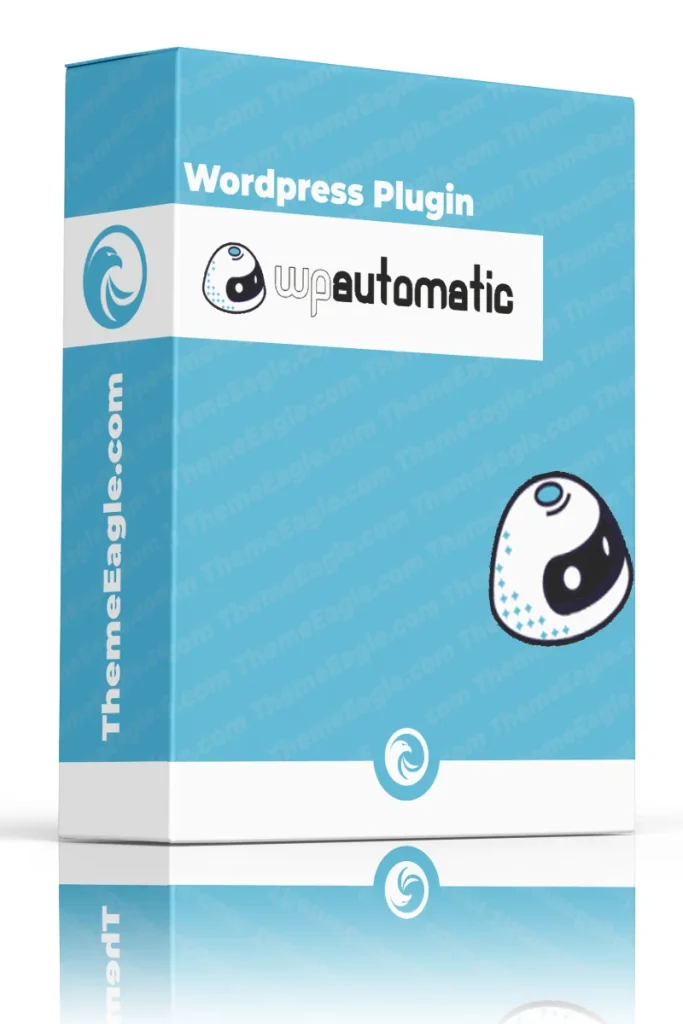Running a WordPress website can be a time-consuming task, especially when you’re juggling content creation, updates, security checks, and user engagement. But what if there was a way to automate many of these repetitive tasks? Enter WP Automated Tools—a game-changing solution designed to streamline your workflow and free up your time. In this article, we’ll explore how you can use WP Automated Tools to simplify your website management and boost efficiency.
Why Automating Tasks is Crucial for Website Efficiency
Before we dive into the specifics of WP Automated Tools, let’s take a moment to understand why automation is so important.
- Time-Saving: Automating repetitive tasks can save hours of manual work, allowing you to focus on more strategic aspects of your business.
- Consistency: Automation ensures that tasks are completed on time, every time—whether it’s publishing content or sending out email newsletters.
- Scalability: As your website grows, manual processes become harder to manage. Automating key tasks makes it easier to scale without adding extra workload.
What Are WP Automated Tools?
WP Automated Tools is a powerful plugin designed to automate various tasks within your WordPress website. From scheduling posts to managing backups and even automating social media sharing, this plugin takes care of the mundane so you can focus on what really matters—growing your site. Whether you’re a blogger, an e-commerce store owner, or a digital marketer, WP Automated Tools offers features that cater to all types of websites.
Key Features of WP Automated Tools
Let’s take a closer look at some of the key features that make WP Automated Tools an essential plugin for any WordPress user.
WP Automatic PRO (Lifetime)
In stock
Streamline Your WordPress Management with WP Automatic PRO!
Purchase WP Automatic PRO today and simplify the management of multiple WordPress sites. This powerful tool automates routine tasks, backups, and security measures, all from a single, user-friendly dashboard. Say goodbye to the hassle of manual updates and ensure your sites run smoothly and securely.
Elevate your WordPress experience—get WP Automatic PRO now!
Scheduled Content Publishing
One of the most useful features is the ability to schedule posts in advance. Whether you’re planning blog posts or product updates, WP Automated Tools allows you to set specific dates and times for content to go live—ensuring consistency in your publishing schedule.
Automatic Backups and Updates
Keeping your website secure is crucial, but remembering to back up your site regularly or update plugins can be tedious. With WP Automated Tools, you can automate these processes, ensuring that backups happen automatically at regular intervals and that updates are applied without manual intervention.
Email Marketing Automation Integration
If you’re using email marketing platforms like Mailchimp or ActiveCampaign, WP Automated Tools integrates seamlessly with them. You can automate email sequences based on user behavior—such as sending a welcome email when someone subscribes or following up after a purchase.
Social Media Auto-Posting
Staying active on social media is important for driving traffic, but manually posting every update can be time-consuming. With WP Automated Tools, you can automatically share new blog posts or products across your social media channels as soon as they go live.
How WP Automated Tools Improve Website Performance
Automation isn’t just about saving time—it also has a direct impact on how well your website performs.
Time-Saving Benefits for Website Owners
By automating routine tasks like content publishing, backups, and social media sharing, website owners can save hours each week. This frees up time for more strategic activities like SEO optimization or content creation.
Reducing Human Error Through Automation
Manual processes are prone to mistakes—whether it’s forgetting to publish a post or missing an important update. By automating these tasks with WP Automated Tools, you reduce the risk of human error and ensure everything runs smoothly.
Enhancing User Engagement with Automated Responses
Engaging with users promptly is key to building relationships. With automated responses (e.g., confirmation emails, thank-you messages), you can interact with visitors instantly without lifting a finger.
Comparing WP Automated Tools to Other Automation Plugins
There are several automation plugins available for WordPress—but how does WP Automated Tools compare?
WP Automated Tools vs Zapier for WordPress
While Zapier is known for its wide range of integrations across different platforms, it often requires more complex setup compared to WP Automated Tools. If you’re looking for a plugin specifically designed for WordPress automation with less hassle, WP Automated Tools may be the better choice.
WP Automated Tools vs IFTTT for WordPress Integration
IFTTT (If This Then That) offers similar automation capabilities but lacks the depth of customization available in WP Automated Tools. While IFTTT works well for simple automations like posting new content on social media, it doesn’t offer advanced features like automated backups or conditional logic workflows that WP Automated Tools provides.
Getting Started with WP Automated Tools
Ready to start automating? Here’s how you can get started with WP Automated Tools on your WordPress site.
Installing and Activating the Plugin on WordPress
- Purchase and Download: Head over to the official WP Automated Tools website and purchase a license.
- Log in to WordPress: Access your WordPress dashboard.
- Go to Plugins > Add New: Click “Upload Plugin” and select the downloaded ZIP file.
- Install and Activate: Once installed, click “Activate” to enable the plugin.
Configuring Basic Settings for Task Automation
After activation:
- Navigate to the Automation Settings page.
- Set up basic automations like scheduled posts or automatic backups.
- Configure integrations with email marketing platforms or social media accounts if needed.
Advanced Automation Strategies with WP Automated Tools
For those who want more control over their automations, here are some advanced strategies worth exploring:
Automating Content Curation and Syndication
If you run multiple websites or contribute guest posts frequently, automating content syndication can save time. With WP Automated Tools, you can automatically share new content across multiple sites or platforms without manual intervention.
Setting Up Conditional Logic for Complex Workflows
Conditional logic allows you to create more complex workflows based on specific triggers (e.g., if a user subscribes but doesn’t make a purchase within 7 days). This feature is perfect for marketers looking to create personalized user experiences through automation.
Monitoring the Impact of Automation on Your Website’s Performance
Once you’ve implemented automation across your site using WP Automated Tools, it’s important to monitor its impact on performance metrics like time saved and user engagement levels.
Tracking Time Saved Through Automation Logs
The plugin includes detailed logs showing which tasks were automated and how much time was saved compared to manual execution—giving you tangible proof that automation is working!