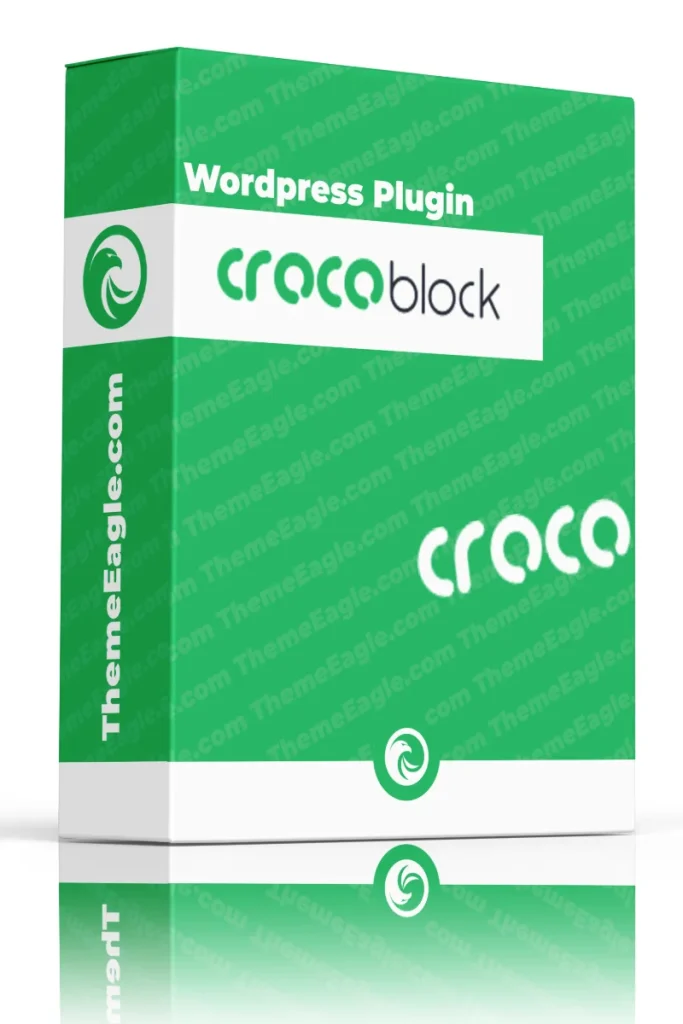In the ever-evolving world of WordPress, having the right tools can make all the difference in creating a powerful, user-friendly website. Whether you’re a developer, designer, or business owner, Crocoblock PRO offers a suite of multi-functional solutions that can help you unlock your website’s full potential. From dynamic content creation to advanced forms and seamless e-commerce integration, Crocoblock PRO provides everything you need to build professional websites without needing to write a single line of code.
Why Crocoblock PRO is a Game-Changer for WordPress Users
So, why should you choose Crocoblock PRO over other WordPress tools? The answer lies in its versatility. Crocoblock isn’t just another plugin; it’s an all-in-one toolkit designed to cater to various website needs. Whether you’re building a simple blog or a complex e-commerce platform, Crocoblock offers solutions that streamline your workflow and enhance your site’s functionality.
- Ease of Use: Even if you’re not a developer, Crocoblock makes it easy to create stunning websites thanks to its intuitive drag-and-drop interface.
- Comprehensive Features: With over 20 powerful plugins, Crocoblock covers everything from dynamic content creation to e-commerce optimization.
- Scalability: As your website grows, so do your needs. Crocoblock scales effortlessly with your site, allowing you to add advanced features without slowing down performance.
Crocoblock PRO (Lifetime)
In stock
Transform Your WordPress Experience with Crocoblock!
Crocoblock is a comprehensive plugin package designed for creating dynamic and visually stunning websites on WordPress. Perfectly tailored for professionals, it integrates seamlessly with Elementor, allowing you to design without any coding skills. With Crocoblock, you can craft page templates, add impressive effects, and build exceptional e-commerce sites effortlessly.
✅ Included Plugins: JetElements, JetTabs, JetBlog, JetSmartFilters, JetWooBuilder, JetEngine, JetAppointment, JetReviews, JetBlocks, JetPopup, JetProductGallery, JetBooking, JetThemeCore, JetMenu, JetTricks, JetSearch, JetCompare & Wishlist, JetStyleManager
Unlock your creativity and elevate your website with Crocoblock today!
Key Features of Crocoblock PRO
Let’s take a closer look at some of the standout features that make Crocoblock PRO an essential tool for any WordPress user.
JetPlugins Suite: A Comprehensive Toolkit
At the core of Crocoblock is its suite of JetPlugins—each designed to tackle specific tasks. Whether you need to create custom forms, build dynamic content, or optimize WooCommerce stores, there’s a JetPlugin for that. The best part? All these plugins work seamlessly together, providing a cohesive experience.
Dynamic Content Creation with JetEngine
If you want to create dynamic websites where content changes based on user interaction or data inputs, JetEngine is your go-to tool. It allows you to build custom post types, taxonomies, and listings—perfect for directories, real estate websites, or any site that requires complex data structures.
Customizable Theme Builder with JetThemeCore
Want full control over your website’s design? With JetThemeCore, you can design custom headers, footers, and page templates without needing any coding skills. This plugin integrates beautifully with Elementor and Gutenberg, making it easy for anyone to create unique layouts.
Advanced Forms with JetFormBuilder
Forms are essential for gathering user data—but they don’t have to be boring! With JetFormBuilder, you can create multi-step forms, conditional logic forms, and even integrate payment gateways like PayPal or Stripe. This makes it ideal for e-commerce sites or businesses that rely on lead generation.
How Crocoblock PRO Enhances Website Functionality
Now that we’ve covered the features let’s explore how Crocoblock enhances your website’s functionality.
Building Complex Websites Without Coding Skills
With Crocoblock, even non-developers can build complex websites that would typically require advanced coding knowledge. Features like dynamic content creation and custom post types allow you to create sophisticated layouts without touching a single line of code.
Seamless Integration with Elementor and Gutenberg
Whether you’re an Elementor fan or prefer using Gutenberg blocks, Crocoblock integrates seamlessly with both page builders. This flexibility ensures that no matter what design tool you prefer, Crocoblock will enhance your workflow rather than hinder it.
Optimizing E-commerce Sites with JetWooBuilder
Running an online store? Look no further than JetWooBuilder. This plugin allows you to customize every aspect of your WooCommerce store—from product pages to checkout flows—ensuring that your e-commerce site not only looks great but also converts visitors into customers.
Comparing Crocoblock PRO to Other WordPress Tools
There are plenty of tools available for WordPress users—but how does Crocoblock compare?
Crocoblock PRO vs Elementor Pro
While both tools are powerful in their own right, Elementor Pro focuses primarily on design elements like page building. In contrast, Crocoblock offers more comprehensive functionality through its various plugins—making it ideal for users who need more than just design capabilities.
Crocoblock PRO vs Toolset
Both Toolset and Crocoblock offer dynamic content creation features; however,Crocoblock stands out due its user-friendly interface and seamless integration with popular page builders like Elementor—a feature where Toolset may feel more complex for beginners.
Getting Started with Crocoblock PRO
Ready to dive in? Here’s how you can get started using Crocoblock PRO on your WordPress site.
Installing and Activating Crocoblock PRO Plugins
- Purchase and Download: Head over to the official Crocoblock website and purchase a license.
- Log in to WordPress: Access your WordPress dashboard.
- Go to Plugins > Add New: Click “Upload Plugin” and select the downloaded ZIP file.
- Install and Activate: Once installed, click “Activate” to enable the plugin suite.
Configuring Basic Settings for Your Website’s Needs
After activation:
- Navigate through each plugin’s settings (e.g., JetEngine or JetFormBuilder) based on what functionalities you need.
- Configure global settings such as typography styles or layout preferences within the theme builder if applicable.
- Set up integrations (e.g., payment gateways) if required by certain plugins like JetFormBuilder.