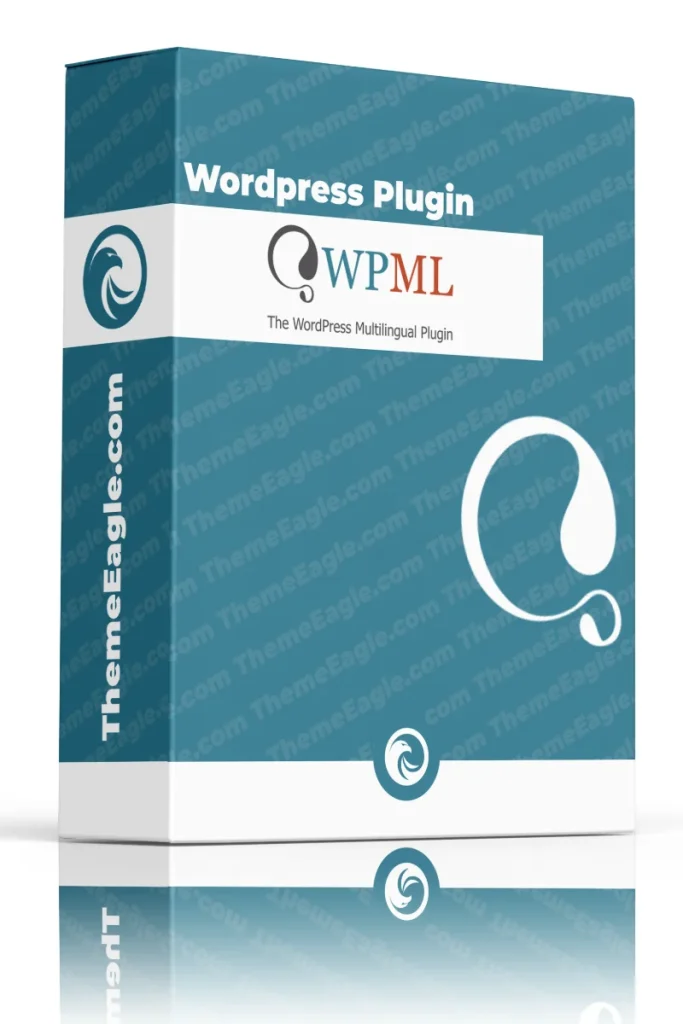In today’s globalized world, having a website that speaks only one language limits your reach. Whether you’re running an e-commerce store, a blog, or a corporate website, offering content in multiple languages can significantly expand your audience. But how do you manage translations without creating a logistical nightmare? Enter the WPML Plugin—a powerful tool that simplifies multilingual support for WordPress websites.
Why Multilingual Support is Crucial for Global Reach
If you want to tap into international markets, multilingual support is no longer optional—it’s essential. Here’s why:
- Broader Audience: Offering content in multiple languages allows you to connect with users who prefer or only speak a language other than your default one.
- Improved User Experience: Visitors are more likely to engage with your site if they can read it in their native language.
- SEO Benefits: Google ranks localized content higher in search results. By translating your site, you increase its visibility across different regions.
What is WPML Plugin?
WPML (WordPress Multilingual) is one of the most popular plugins available for adding multilingual functionality to WordPress websites. It allows you to easily translate pages, posts, custom types, taxonomies, menus, and even theme texts. With WPML, you don’t need to create separate sites for each language—everything is managed from one WordPress installation.
WPML PRO
In stock
Expand Your Reach with WPML PRO!
WPML (WordPress Multilingual Plugin) is the ultimate translation and multilingual solution for WordPress. Effortlessly manage your website’s content in multiple languages and connect with global audiences. With SEO-friendly URL structures, customizable language options, and streamlined translation management, WPML makes it easy to create a truly multilingual site. Unlock the world for your website today!
Key Features of WPML Plugin
Let’s explore some of the standout features that make WPML a go-to solution for multilingual websites.
Easy Translation Management Dashboard
The WPML plugin offers an intuitive dashboard where you can manage all your translations in one place. You can assign translation tasks to team members or use professional translation services directly from within the plugin.
Compatibility with Popular Themes and Plugins
One of the best things about WPML is its compatibility with most popular WordPress themes and plugins. Whether you’re using Elementor, WooCommerce, or Yoast SEO, WPML works seamlessly without causing conflicts—ensuring smooth operation across your entire site.
SEO-Friendly Translations for Higher Rankings
WPML ensures that each translated page is indexed correctly by search engines. It allows you to set meta tags, URLs, and even sitemaps for each language—boosting your chances of ranking well in international search results.
Automatic and Manual Translation Options
With WPML, you have two options: automatic translation using machine learning or manual translation by yourself or professional translators. This flexibility ensures that you maintain control over the quality of translations while saving time where needed.
How WPML Improves User Experience on Multilingual Sites
Multilingual support isn’t just about translating words—it’s about creating a seamless experience across languages. Here’s how WPML enhances user experience:
Seamless Language Switching for Visitors
With WPML, visitors can easily switch between languages using a language switcher that can be placed anywhere on your site—header, footer, sidebar, or even within the content itself.
Consistent Design Across Multiple Languages
One common issue with multilingual sites is design inconsistency when switching between languages. With WPML, your design remains consistent across all translations—ensuring a uniform look and feel no matter what language users choose.
Localized Content for Targeted Audiences
Beyond just translating words, WPML allows you to localize content based on cultural nuances. This means you can tailor your messaging to resonate better with specific audiences—whether it’s changing currency formats or tweaking product descriptions.
Comparing WPML to Other Multilingual Plugins
There are several multilingual plugins available—but how does WPML compare?
WPML vs Polylang
While both plugins offer robust multilingual support, Polylang has fewer features compared to WPML. For example, Polylang lacks built-in translation management tools and doesn’t offer as many third-party integrations as WPML. If scalability and ease of use are priorities, WPML is the better choice.
WPML vs TranslatePress
TranslatePress offers front-end translation editing but lacks some advanced features like translation management workflows and compatibility with complex themes or plugins like WooCommerce. If you’re running a large-scale website or e-commerce store, WPML offers more comprehensive solutions.
Getting Started with WPML Plugin
Ready to add multilingual support? Here’s how to get started with WPML on your WordPress site.
Installing and Activating WPML on WordPress
- Purchase and Download: Head over to the official WPML website and purchase a license.
- Log in to WordPress: Access your WordPress dashboard.
- Go to Plugins > Add New: Click “Upload Plugin” and select the downloaded ZIP file.
- Install and Activate: Once installed, click “Activate” to enable the plugin.
Configuring Basic Settings for Your Website’s Languages
After activation:
- Navigate to the WPML Setup Wizard. Choose your default language and add additional languages.
- Set up language switchers (dropdowns or flags) so visitors can easily toggle between languages.
- Configure SEO settings so each translated page has its own unique URL structure (e.g., /en/ for English).
Advanced Customization with WPML Plugin
For those wanting more control over their multilingual setup,WPML offers advanced customization options:
Setting Up Custom Language Switchers for Better UX
You can customize how language switchers appear on your site using CSS or by placing them in specific locations like menus or sidebars—ensuring they fit seamlessly into your design.