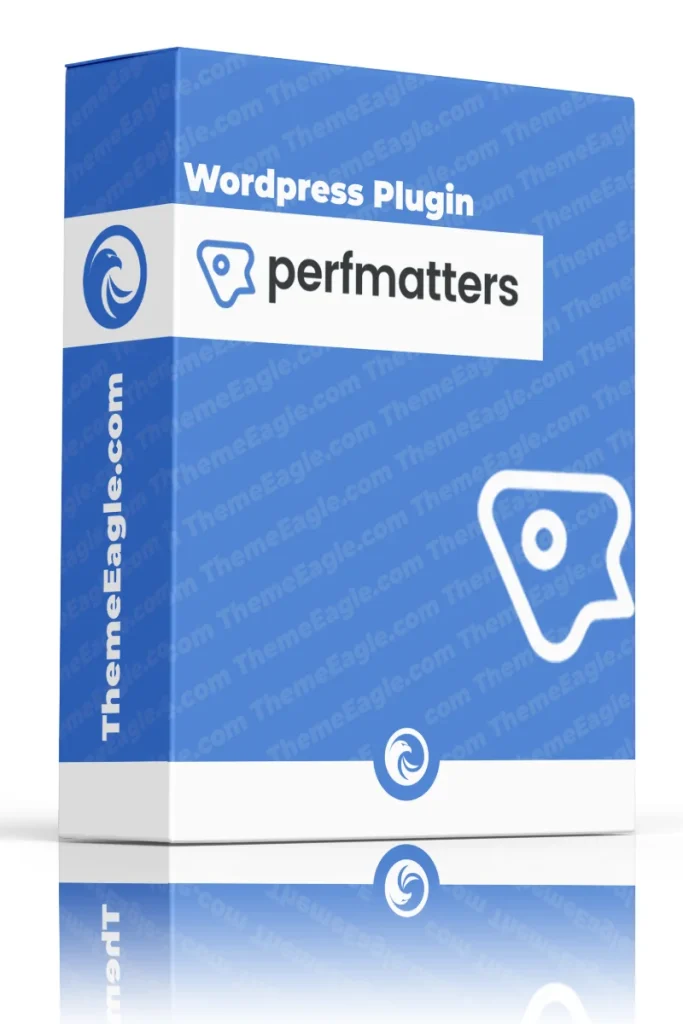In today’s fast-paced digital world, website performance is everything. If your site takes too long to load, visitors won’t stick around. Whether you’re running a blog or an e-commerce store, speed matters. But how do you ensure your website runs like a well-oiled machine? Enter PerfMatters, a lightweight yet powerful plugin designed to optimize your site’s performance. In this article, we’ll explore how PerfMatters can help you speed up your site like a pro.
Why Website Speed Matters for SEO and User Experience
Before diving into the specifics of PerfMatters, let’s talk about why website speed is so crucial.
- User Experience: A fast-loading site keeps users engaged. Studies show that visitors are more likely to abandon a site if it takes longer than three seconds to load.
- SEO Rankings: Google uses page speed as one of its ranking factors. A slow site can hurt your chances of appearing on the first page of search results.
- Conversion Rates: Faster sites convert better. Whether you’re selling products or generating leads, every second counts when it comes to turning visitors into customers.
What is PerfMatters?
PerfMatters is a performance optimization plugin designed to make your WordPress site faster by minimizing unnecessary bloat. Unlike other plugins that focus on caching, PerfMatters takes a different approach by giving you granular control over what scripts and features load on your site. It’s lightweight, easy to use, and incredibly effective at shaving off precious milliseconds from your load times.
Key Features of PerfMatters
Let’s dive into some of the standout features that make PerfMatters a must-have for anyone serious about website performance optimization.
Perfmatters PRO
In stock
Boost Your Website’s Performance with Perfmatters PRO!
Perfmatters PRO helps lighten your site’s load for optimal speed. Fully compatible with caching plugins, it offers robust features such as font optimization, asset management, and file optimization to enhance performance. Say goodbye to excess scripts and slowdowns! Perfmatters PRO fills the gaps left by other optimization plugins, ensuring your site runs smoothly and efficiently.
Script Management: Disable Unnecessary Scripts
One of the most powerful features of PerfMatters is its ability to disable scripts that aren’t needed on certain pages. For example, many plugins load their scripts across your entire site—even on pages where they aren’t being used! With PerfMatters, you can selectively disable these scripts, reducing the amount of code that needs to be loaded.
Lazy Loading for Images and Videos
Lazy loading delays the loading of images and videos until they are actually needed—i.e., when they appear in the user’s viewport. This reduces initial load times significantly, especially on media-heavy pages. Think of it as only opening the doors when someone is ready to walk through them!
Database Optimization for a Leaner Site
Over time, your WordPress database can become cluttered with unnecessary data like post revisions, spam comments, and transients. PerfMatters includes database optimization tools that clean up this clutter, helping keep your site lean and fast.
DNS Prefetching for Faster Connections
PerfMatters also supports DNS prefetching, which helps browsers resolve domain names faster by preloading DNS information before users click on links. This feature is particularly useful if your site relies on external resources like Google Fonts or third-party APIs.
How PerfMatters Compares to Other Optimization Plugins
There are plenty of optimization plugins out there, but how does PerfMatters stack up against the competition?
PerfMatters vs WP Rocket
While WP Rocket focuses heavily on caching and file compression, PerfMatters excels at script management and fine-tuning performance settings at a granular level. The two plugins complement each other well—many users find that using both together provides the best results.
PerfMatters vs Autoptimize
Autoptimize is another popular plugin that focuses on minifying CSS and JavaScript files. While it’s effective at reducing file sizes, it doesn’t offer the same level of control over script management as PerfMatters. If you’re looking for more flexibility in what loads on each page, PerfMatters is the better choice.
Getting Started with PerfMatters
Ready to optimize your site? Here’s how to get started with PerfMatters.
Installing and Activating PerfMatters
- Purchase and Download: Head over to the official PerfMatters website and purchase a license.
- Log in to WordPress: Access your WordPress dashboard.
- Go to Plugins > Add New: Click “Upload Plugin” and select the downloaded ZIP file.
- Install and Activate: Click “Install Now,” then “Activate” once installation is complete.
Configuring Basic Settings for Optimal Performance
Once activated, navigate to the PerfMatters settings panel:
- Script Manager: Disable unnecessary scripts on specific pages.
- Lazy Loading: Enable lazy loading for images and videos.
- DNS Prefetching: Add external domains (like Google Fonts) for faster DNS resolution.
With just these basic settings, you’ll already see noticeable improvements in speed!
Advanced Settings in PerfMatters for Power Users
For those who want even more control over their site’s performance, PerfMatters offers several advanced settings.
Optimizing CSS and JavaScript Delivery
In addition to disabling scripts, you can also defer JavaScript files so they don’t block rendering during page load. This ensures that critical content loads first while less important scripts are delayed until after the page has fully rendered.
Using the Preloading Feature for Faster Load Times
Preloading allows you to specify resources (like fonts or images) that should be loaded early in the page load process. This can help improve perceived performance by ensuring key assets are available as soon as they’re needed.
Monitoring Your Site’s Performance After Using PerfMatters
After configuring PerfMatters, it’s important to monitor how well it’s working.
Analyzing Speed with Google PageSpeed Insights
Google PageSpeed Insights provides detailed reports on your site’s performance across both desktop and mobile devices. It also offers actionable recommendations for further improvements—perfect for fine-tuning your setup!
Tracking Improvements with GTmetrix and Pingdom Tools
Both GTmetrix and Pingdom offer in-depth analysis of load times, including breakdowns by element type (e.g., images vs scripts). These tools allow you to track improvements over time so you can see exactly how much faster your site has become after using PerfMatters.
Common Issues and Troubleshooting Tips with PerfMatters
Even though PerfMatters is designed to be user-friendly, you might encounter some challenges along the way.
Resolving Conflicts with Other Plugins or Themes
Sometimes optimization plugins can conflict with other plugins or themes—especially if they’re trying to manage similar tasks (like caching). If you notice issues after installing PerfMatters, try temporarily disabling other optimization plugins one by one until you identify any conflicts.
When to Clear Cache and How to Do It Properly
If changes aren’t showing up immediately after adjusting settings in PerfMatters, clearing your cache might solve the problem. You can do this from within any caching plugin you’re using or directly from your hosting provider’s control panel if server-side caching is enabled.
Conclusion: Unlock Your Website’s Full Potential with PerfMatters
In conclusion, optimizing website performance doesn’t have to be complicated or time-consuming—especially when you have tools like PerfMatters. By giving you granular control over what loads on each page while also offering powerful features like lazy loading and DNS prefetching,Perfmaters ensures that every aspect of your site runs smoothly! So why wait? Start optimizing today—and watch as both user satisfaction SEO rankings soar!