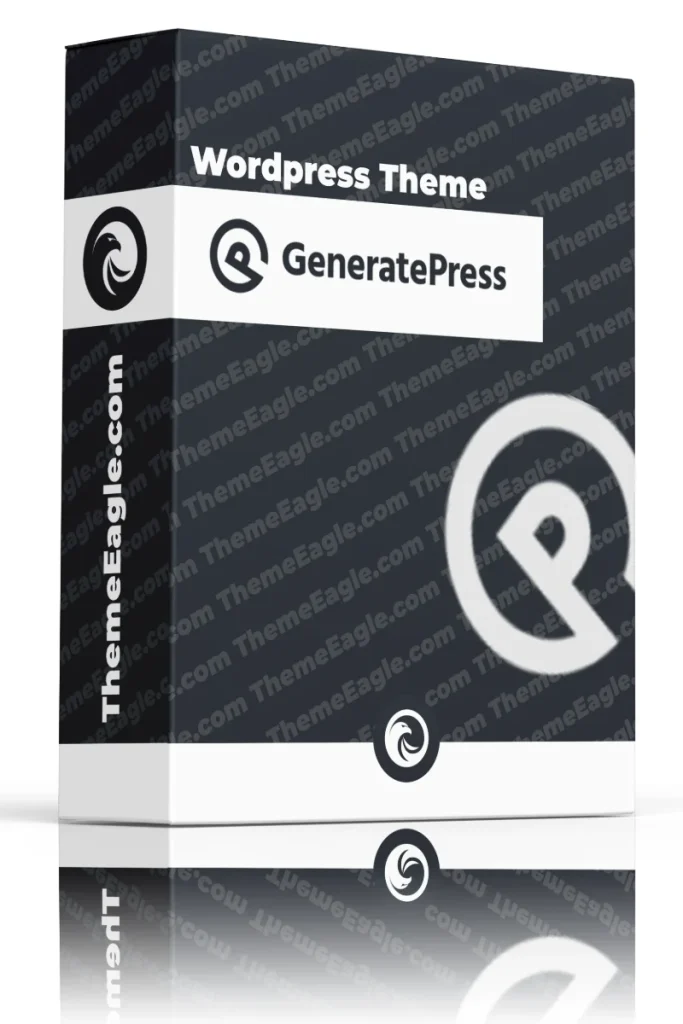Choosing the right WordPress theme can feel like finding a needle in a haystack. With thousands of options available, how do you pick one that fits your vision? This guide will walk you through the process of selecting the perfect theme, using GeneratePress as our shining example.
Why Choosing the Right Theme Matters
Your website’s theme is more than just a pretty face; it’s the foundation of your online presence. The right theme can enhance user experience, improve SEO, and even boost your conversion rates. Think of it as the architecture of your digital home—if it’s built well, everything else falls into place.
What is GeneratePress?
GeneratePress is a lightweight and versatile WordPress theme that’s designed for speed and usability. It’s highly customizable, making it suitable for various types of websites—from blogs to e-commerce stores. Whether you’re a newbie or a seasoned developer, GeneratePress has something to offer.
GeneratePress Theme PRO (Lifetime)
In stock
GeneratePress Theme PRO: The Professional WordPress Theme for Speed and SEO!
Unlock the potential of your website with GeneratePress PRO, a WordPress theme meticulously crafted for optimal speed and search engine performance. Designed to enhance your site’s loading times and boost its visibility on search engines, this theme empowers you to achieve higher rankings. With its extensive customization options, GeneratePress PRO enables you to create any website you envision with ease.
Key Features of GeneratePress
- Lightweight Design: This theme is built with performance in mind, ensuring fast loading times.
- Responsive Layout: It looks great on any device, whether it’s a smartphone or desktop.
- Customizable Elements: You can tweak colors, fonts, and layouts without needing to touch any code.
- SEO Optimized: Built with best practices in mind, it helps improve your search engine rankings.
Understanding Your Website Needs
Before diving into themes, take a moment to reflect on what you actually need.
Define Your Website Purpose
Are you creating a blog, an online store, or a portfolio? Knowing your website’s purpose will guide your theme selection process.
Identify Your Target Audience
Understanding who will visit your site can influence design decisions. Are they tech-savvy millennials or older adults seeking straightforward information?
Consider Your Content Type
Different content types may require different layouts. For example, a photography site will benefit from large images, while a blog might prioritize text readability.
Criteria for Selecting a WordPress Theme
When evaluating themes like GeneratePress, consider these essential criteria:
Responsiveness and Mobile Compatibility
In today’s mobile-first world, ensure your theme looks good on all devices. A responsive design adjusts seamlessly to different screen sizes.
Customization Options
The ability to customize your theme is crucial. Look for themes that allow you to change colors, fonts, and layouts easily.
SEO Friendliness
A theme optimized for SEO can significantly impact your visibility on search engines. Check if the theme follows best practices for SEO.
Speed and Performance
Site speed is vital for user experience and SEO rankings. Choose a lightweight theme that won’t slow down your site.
How to Install GeneratePress Theme
Installing GeneratePress is straightforward:
- Go to your WordPress dashboard.
- Click on “Appearance” > “Themes.”
- Click “Add New” and search for GeneratePress.
- Click “Install” followed by “Activate.”
And just like that, you’ve got yourself a sleek new theme!
Customizing Your GeneratePress Theme
Once installed, it’s time to make GeneratePress truly yours.
Using the WordPress Customizer
Navigate to “Appearance” > “Customize” in your dashboard. Here you can adjust various settings like colors, typography, and layout options.
Page Builder Compatibility
GeneratePress works well with popular page builders like Elementor and Beaver Builder. This compatibility allows for even more customization possibilities without needing coding skills.
Common Mistakes to Avoid When Choosing a Theme
Choosing a theme isn’t just about aesthetics; avoid these pitfalls:
- Ignoring Responsiveness: Always check how your chosen theme looks on different devices.
- Overlooking Speed: A beautiful site that loads slowly will frustrate visitors.
- Neglecting Updates: Ensure the theme receives regular updates for security and compatibility reasons.
Conclusion
Choosing the perfect WordPress theme doesn’t have to be overwhelming! By understanding your needs and considering essential criteria like responsiveness, customization options, and SEO friendliness, you can confidently select a theme that enhances your website’s performance. With GeneratePress, you have a solid foundation that allows for creativity while ensuring functionality.
FAQs
- Is GeneratePress free?
Yes! There’s a free version available with plenty of features; however, premium options unlock even more capabilities. - Can I use GeneratePress for an e-commerce site?
Absolutely! GeneratePress integrates seamlessly with WooCommerce for online stores. - How often does GeneratePress update its themes?
GeneratePress is regularly updated to ensure compatibility with the latest WordPress versions and security patches. - Do I need coding skills to customize GeneratePress?
Not at all! The user-friendly interface allows you to customize without any coding knowledge. - Can I switch themes later if I don’t like my choice?
Yes! You can easily switch themes at any time without losing content; just be mindful of potential layout changes.