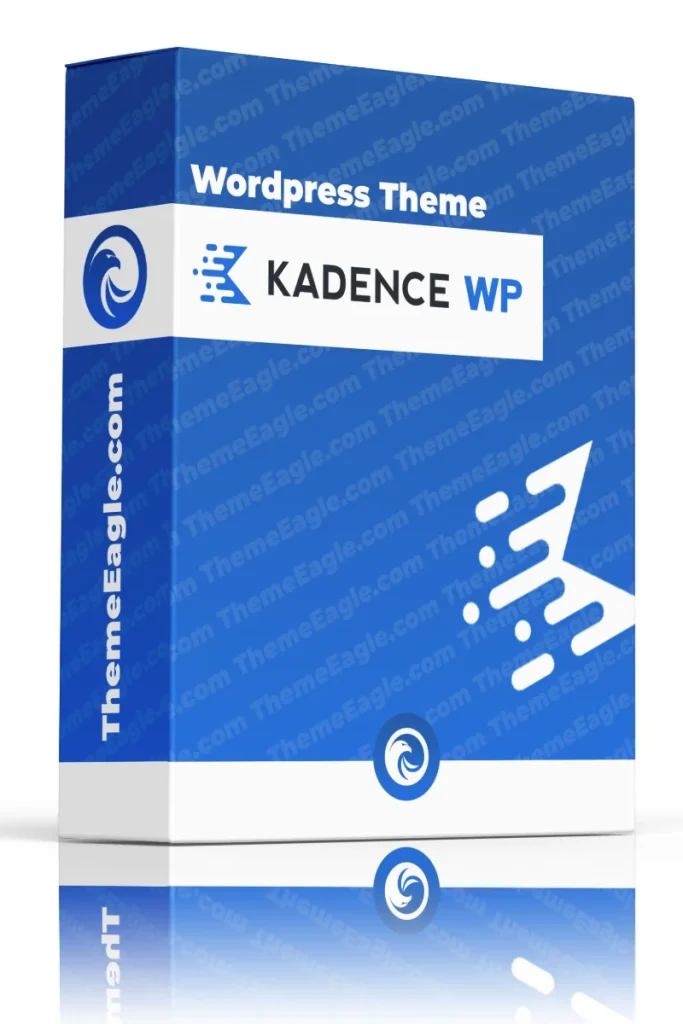When it comes to building a website, choosing the right WordPress theme can feel like finding the perfect outfit for a big event. You want something that looks great, fits well, and meets all your needs. With countless options available, it can be overwhelming! In this article, we’ll dive deep into Kadence and compare it with other popular themes to help you make an informed decision.
What is Kadence?
Kadence is a relatively new player in the WordPress theme arena, but it has quickly gained popularity among developers and website owners alike. Known for its lightweight design and extensive customization capabilities, Kadence aims to provide users with a seamless experience while building their websites. It’s versatile enough for blogs, business sites, and even e-commerce platforms.
Key Features of Kadence Theme
Kadence Theme PRO (Lifetime)
In stock
Kadence Theme Pro: The Ultimate WordPress and WooCommerce Theme!
Experience unparalleled performance with Kadence Pro, the top-rated theme for WordPress and WooCommerce. Designed to excel in user experience and meet Core Web Vitals standards, it offers hundreds of ready-made designs included in the Pro package. Whether you choose to customize existing templates or create your own, Kadence Pro provides the flexibility and speed you need. It’s the go-to choice for e-commerce, corporate, and blog sites, trusted and recommended by leading WordPress experts.
Speed and Performance
One of the standout features of Kadence is its speed. The theme is optimized for performance, which means your website will load quickly—an essential factor for user experience and SEO. Imagine trying to run a race in heavy boots; that’s how a slow-loading site feels to your visitors!
Customization Options
With Kadence, you have the freedom to customize nearly every aspect of your site without needing to write a single line of code. From header layouts to typography settings, the theme offers a user-friendly interface that allows you to tailor your site to match your brand perfectly.
SEO Friendliness
In today’s digital landscape, having a theme that’s optimized for search engines is crucial. Kadence follows best practices for SEO, helping your site rank better in search results. It’s like having a personal trainer guiding you through your fitness journey—every little bit helps!
Comparing Kadence with Other Popular Themes
Now that we’ve covered what makes Kadence special, let’s see how it stacks up against some other popular themes in the market.
Kadence vs Astra
Astra is known for its speed and flexibility. While both themes are lightweight and customizable, Kadence offers more built-in features without needing additional plugins. If you value out-of-the-box functionality, Kadence might have the edge here.
Kadence vs GeneratePress
GeneratePress is another strong contender in the lightweight category. It focuses heavily on performance but may require more tweaking compared to Kadence. If you’re looking for ease of use and quick setup, Kadence could be your best bet.
Kadence vs OceanWP
OceanWP is feature-rich and highly customizable but can be overwhelming for beginners due to its extensive options. In contrast, Kadence strikes a balance between functionality and simplicity, making it more approachable for new users.
Kadence vs Neve
Neve is designed for speed and ease of use as well. However, while both themes are responsive and mobile-friendly, Kadence offers more detailed customization options right out of the box.
Pros and Cons of Using Kadence
Like any tool, Kadence has its strengths and weaknesses.
Advantages of Kadence Theme
- User-Friendly Interface: Even if you’re not tech-savvy, you can easily navigate through customization options.
- Fast Loading Times: Great for user experience and SEO.
- Versatile Designs: Suitable for various types of websites.
Disadvantages of Kadence Theme
- Limited Free Version: While there’s a free version available, many advanced features are locked behind the premium version.
- Newer Theme: As a newer option, it may not have as large a community or as many third-party resources compared to older themes.
How to Choose the Right Theme for Your Needs
Choosing a theme isn’t just about picking one that looks nice; it should align with your goals.
Identify Your Website Goals
Are you building a blog, an online store, or a portfolio? Knowing your primary goal will help narrow down your options significantly.
Consider Your Target Audience
Understanding who will visit your site can influence design decisions. For example, if your audience is primarily young professionals, opt for modern aesthetics that resonate with them.
Evaluate Customization Needs
Think about how much customization you want. If you prefer minimal changes or just want to change colors and fonts, choose a theme that offers straightforward customization options like Kadence. If you’re looking to create something entirely unique from scratch, consider themes with extensive options.
Conclusion
In the battle of Kadence vs other popular themes, it ultimately comes down to what you need from your website. If speed, ease of use, and extensive customization are at the top of your list, then Kadence might just be the perfect fit for you. However, if you’re looking for specific features or have unique requirements, exploring other themes like Astra, GeneratePress, or OceanWP could also yield great results.
FAQs
- Is Kadence free?
Yes! There’s a free version available with essential features; however, upgrading unlocks more advanced functionalities. - Can I use Kadence for an e-commerce site?
Absolutely! Kadence integrates seamlessly with WooCommerce for online stores. - How often does Kadence update its themes?
The developers regularly update Kadence, ensuring compatibility with the latest WordPress versions and security improvements. - Do I need coding skills to customize Kadence?
Not at all! The intuitive interface allows you to customize without any coding knowledge. - Can I switch themes later if I don’t like my choice?
Yes! You can easily switch themes at any time without losing content; just be mindful of potential layout changes during the transition.