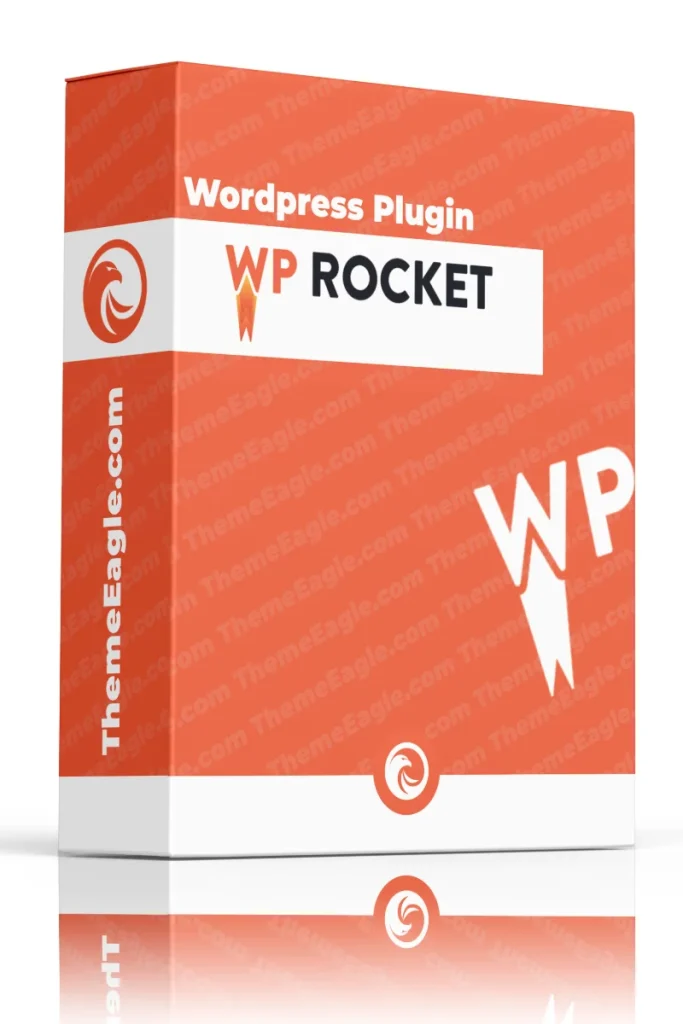If you’ve ever visited a website that took ages to load, you know how frustrating it can be. In today’s fast-paced digital world, speed is everything. That’s where WP Rocket Pro comes in—a powerful caching plugin designed to supercharge your WordPress site’s performance. In this article, we’ll explore how WP Rocket Pro works its magic and why it should be an essential tool in your web development toolbox.
Why Site Speed Matters
Before diving into the specifics of WP Rocket Pro, let’s discuss why site speed is crucial.
- User Experience: A fast-loading site keeps visitors engaged. If your page takes too long to load, users are likely to bounce, leading to higher abandonment rates.
- SEO Rankings: Search engines like Google consider site speed as a ranking factor. A faster site can improve your visibility on search results, driving more organic traffic.
- Conversion Rates: Studies show that even a one-second delay in page load time can lead to a significant drop in conversions. Speed matters when it comes to turning visitors into customers!
Key Features of WP Rocket Pro
Now that we understand the importance of speed, let’s explore the key features that make WP Rocket Pro a standout choice for optimizing your website.
WP Rocket PRO
In stock
Supercharge Your WordPress Site with WP Rocket!
Boost your website’s speed dramatically with WP Rocket, the ultimate site speed optimization plugin. Experience powerful features like caching, file optimization, and preloading, all designed to enhance your PageSpeed performance score and optimize your site for Core Web Vitals. Resolve slow site issues effortlessly with just a few clicks!
Page Caching: The Heart of Speed
At the core of WP Rocket Pro is its powerful page caching feature. When a user visits your site, WP Rocket creates a static HTML version of your pages. This means that subsequent visitors load this cached version instead of generating the page from scratch every time—a process that saves valuable loading time.
File Optimization for Faster Loading
WP Rocket Pro also optimizes your site’s files by minifying CSS, JavaScript, and HTML files. This reduces their size, allowing them to load faster without sacrificing quality. Think of it as trimming the fat off a steak—getting rid of unnecessary bits while keeping the meat juicy!
Lazy Loading: Improve User Experience
With lazy loading, images and videos on your site only load when they’re visible in the user’s viewport. This means that if a visitor scrolls down, those elements will load as needed rather than all at once. This not only speeds up initial loading times but also enhances the overall user experience.
CDN Integration for Global Reach
WP Rocket Pro seamlessly integrates with Content Delivery Networks (CDNs). A CDN stores copies of your website across various global servers, ensuring that users access your site from the nearest location. This significantly reduces latency and improves loading speeds for visitors worldwide.
Getting Started with WP Rocket Pro
Ready to speed up your site? Here’s how to get started with WP Rocket Pro.
Installing WP Rocket Pro
- Purchase and Download: Go to the official WP Rocket website and purchase a license. After payment, download the plugin file.
- Log in to WordPress: Access your WordPress dashboard.
- Go to Plugins > Add New: Click on “Upload Plugin” and select the downloaded ZIP file.
- Install and Activate: Click “Install Now,” then “Activate” once installation is complete.
Configuring Basic Settings
After activation, navigate to the WP Rocket settings in your dashboard:
- Caching Options: Enable caching for mobile devices and logged-in users if applicable.
- File Optimization: Check options for minifying CSS and JavaScript files.
- Lazy Loading: Enable lazy loading for images and videos to optimize loading times.
Advanced Configuration Options
Once you’ve set up the basics, let’s explore some advanced configuration options that can take your site speed to new heights.
Cache Preloading for Immediate Results
Cache preloading allows WP Rocket to automatically create cached versions of your pages before users visit them. This means that when someone accesses your site, they’ll get a lightning-fast response right away!
Database Optimization to Keep Things Clean
Over time, your WordPress database can become cluttered with unnecessary data like post revisions, spam comments, and transients. WP Rocket Pro offers database optimization tools that clean up this clutter, helping maintain optimal performance.
Monitoring Performance Improvements
After implementing WP Rocket Pro, it’s essential to monitor how well it’s working.
Using Google PageSpeed Insights
Google PageSpeed Insights is a valuable tool for assessing your site’s performance. Simply enter your URL, and you’ll receive a detailed report on speed metrics along with suggestions for improvement.
Analyzing Load Times with GTmetrix
GTmetrix provides insights into how quickly your site loads and where bottlenecks may occur. It breaks down loading times by element type so you can see what might be slowing you down—like having a personal trainer analyze your running form!
Common Challenges and Troubleshooting Tips
Even though WP Rocket Pro is designed to be user-friendly, you may encounter some challenges along the way.
Resolving Conflicts with Other Plugins
Sometimes caching plugins can conflict with other plugins or themes on your site. If you notice issues after installing WP Rocket, try temporarily disabling other plugins one by one to identify any conflicts.
Clearing Cache: When and How?
It’s important to clear your cache regularly—especially after making changes to your site content or design. You can do this easily from the WP Rocket dashboard by clicking on “Clear Cache.”
Conclusion: Unlocking Your Site’s Potential with WP Rocket Pro
In conclusion, speeding up your website doesn’t have to be complicated or time-consuming. With WP Rocket Pro, you have all the tools you need at your fingertips to enhance performance dramatically. By leveraging features like caching, file optimization, lazy loading, and CDN integration, you can create a fast-loading site that keeps visitors happy and engaged. So why wait? Unlock your site’s potential today with WP Rocket Pro!
FAQs
- Is WP Rocket Pro worth the investment?
Absolutely! The performance improvements can lead to better user experience and higher search engine rankings. - Can I use WP Rocket with any WordPress theme?
Yes! WP Rocket is compatible with most WordPress themes and plugins. - How often should I clear my cache?
It’s recommended to clear your cache whenever you make significant changes to content or design on your site. - Does WP Rocket slow down my website?
No! In fact, it speeds up loading times by optimizing various aspects of your website. - Can I use WP Rocket alongside other caching plugins?
It’s best not to use multiple caching plugins simultaneously as they may conflict with each other; stick with one for optimal performance!