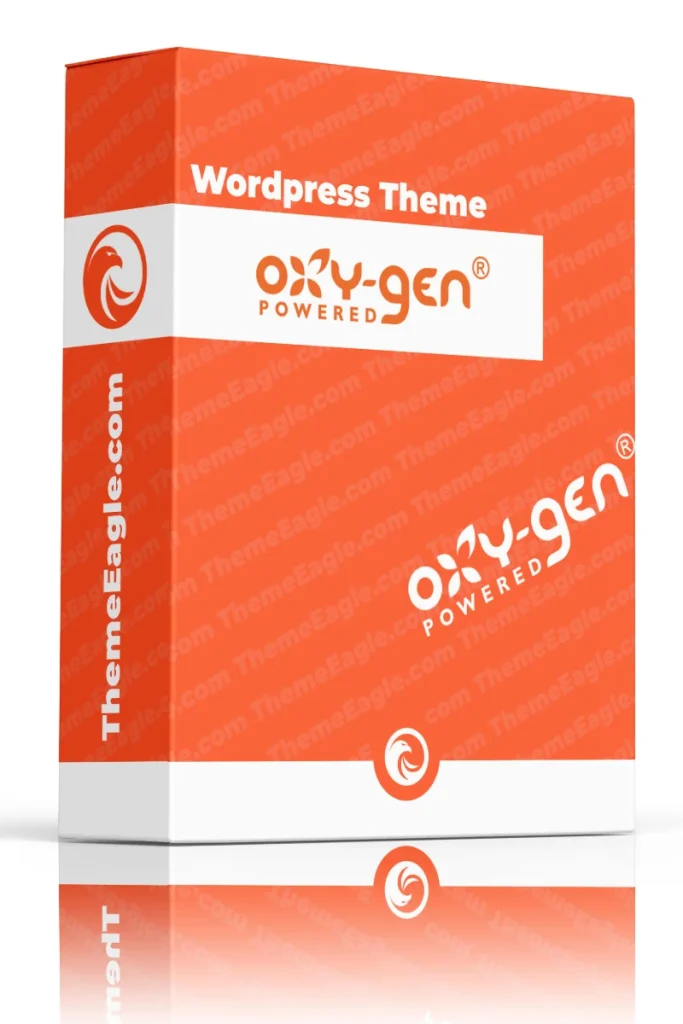If you’re looking to take your web development skills to the next level, the Oxygen Pro Theme might just be the tool you need. This powerful WordPress theme is designed for developers who want to create stunning websites without the hassle of coding from scratch. With its intuitive interface and robust features, Oxygen Pro can help you build responsive, high-performance sites that stand out. Let’s dive into what makes this theme a game-changer for developers.
Why Choose Oxygen Pro for Your Projects?
When it comes to building websites, having the right tools can make all the difference. Oxygen Pro offers a unique blend of flexibility and power that appeals to both seasoned developers and newcomers alike. Here are a few reasons why you should consider using Oxygen Pro for your next project:
- No Coding Required: Even if you’re not a coding expert, Oxygen Pro allows you to create beautiful websites using its visual editor.
- Speed and Performance: This theme is optimized for speed, ensuring your site loads quickly—an essential factor for user experience and SEO.
- Customizable: With a wide range of customization options, you can tailor your site to fit your brand perfectly.
Key Features of Oxygen Pro Theme
Let’s take a closer look at some of the standout features that make Oxygen Pro a top choice for web developers.
Oxygen PRO (Lifetime)
In stock
Create stunning websites with Oxygen PRO. Unlock powerful design tools and boost your creativity today at ThemeEagle.com!
Visual Editor: A Game Changer
The visual editor in Oxygen Pro is one of its most powerful tools. It allows you to see changes in real-time as you design your site. Imagine painting on a canvas where every stroke is instantly visible—this is the experience Oxygen provides. You can drag and drop elements, adjust layouts, and see how everything looks without refreshing your page.
Performance Optimization
In today’s fast-paced digital world, speed matters. Oxygen Pro is built with performance in mind, minimizing bloat and ensuring that your website runs smoothly. This means faster loading times and happier visitors—just like how a well-oiled machine operates seamlessly!
Responsive Design Capabilities
With more users accessing websites on mobile devices than ever before, having a responsive design is crucial. Oxygen Pro makes it easy to create sites that look great on any device, whether it’s a smartphone, tablet, or desktop. This adaptability ensures your audience has a consistent experience no matter how they access your content.
Getting Started with Oxygen Pro
Ready to jump in? Here’s how to get started with Oxygen Pro.
Installing the Oxygen Pro Theme
- Purchase and Download: First, head over to the official Oxygen website and purchase your theme. Once you’ve done that, download the installation file.
- Log in to WordPress: Access your WordPress dashboard.
- Go to Appearance > Themes: Click on “Add New” and then “Upload Theme.”
- Upload the ZIP File: Select the Oxygen ZIP file you downloaded and click “Install Now.”
- Activate the Theme: Once installed, click “Activate” to make Oxygen Pro your active theme.
Activating Your License Key
After activating the theme, you’ll need to enter your license key to unlock all features:
- Navigate to Oxygen > Settings in your dashboard.
- Enter your license key in the designated field.
- Click “Activate” to enable updates and support.
Exploring the Oxygen Pro Interface
Now that you have everything set up, let’s explore the interface of Oxygen Pro.
Understanding the Dashboard Layout
The dashboard layout is designed for ease of use. You’ll find all essential tools at your fingertips, making navigation simple. The left sidebar contains options for managing your site’s settings, templates, and more.
Navigating the Visual Editor
Once you enter the visual editor, you’ll see a clean workspace where you can start building your pages. The toolbar at the top provides quick access to various elements like text blocks, images, buttons, and more—like having an artist’s palette ready for creativity!
Customization Options in Oxygen Pro
Customization is where Oxygen Pro truly shines. Let’s explore some key options available to you.
Global Styles and Settings
Setting global styles ensures consistency across your site. You can define typography settings (fonts, sizes) and color schemes that will apply throughout all pages.
Typography and Color Schemes
Choose from a variety of fonts or upload custom ones that align with your brand identity. Adjust colors using an intuitive color picker—this way, you can create a cohesive look effortlessly!
Layout and Spacing Adjustments
Fine-tune layout options by adjusting margins and padding around elements. This attention to detail can make all the difference in achieving a polished design.
Tips for Mastering Oxygen Pro Theme
To get the most out of Oxygen Pro, here are some tips that can help streamline your workflow:
Utilizing Pre-built Templates and Blocks
Don’t reinvent the wheel! Use pre-built templates or blocks available within Oxygen. These can save you time while allowing for customization—think of them as shortcuts on your path to creating amazing sites!
Keyboard Shortcuts for Efficiency
Familiarize yourself with keyboard shortcuts available in Oxygen. These shortcuts can speed up your workflow significantly—like having turbo boosts while driving!
Common Challenges with Oxygen Pro and Solutions
Even with its many benefits, users may encounter challenges while using Oxygen. Here are some common issues along with their solutions:
Troubleshooting Common Issues
- Visual Editor Not Loading: Ensure that JavaScript is enabled in your browser settings or try clearing browser cache.
- Elements Not Displaying Correctly: Check if there are any conflicting plugins that may be causing issues.
Resources for Further Learning
For those looking to deepen their knowledge of Oxygen, there are plenty of resources available:
- Official documentation on their website
- YouTube tutorials covering various aspects of using Oxygen
- Community forums where users share tips and solutions
Conclusion: Why Oxygen Pro is a Must-Have Tool
In conclusion, mastering the Oxygen Pro Theme can significantly elevate your web development skills. With its powerful features like a visual editor, performance optimization capabilities, and extensive customization options, it’s an invaluable tool for anyone looking to create stunning websites efficiently. So why not give it a try? Unleash your creativity with Oxygen, and watch as your web projects come to life!
FAQs
- Is Oxygen Pro free?
No, Oxygen is a premium theme that requires purchase; however, it offers great value considering its features. - Can I use Oxygen for e-commerce sites?
Yes! You can integrate it with WooCommerce for creating online stores seamlessly. - How often does Oxygen receive updates?
The developers regularly update Oxygen, ensuring compatibility with new WordPress versions and adding new features. - Do I need coding skills to use Oxygen?
No coding skills are necessary! The drag-and-drop interface makes it accessible for users at all skill levels. - Can I switch themes later if I don’t like my choice?
Yes! You can easily switch themes at any time without losing content; just be mindful of potential layout changes during transitions.