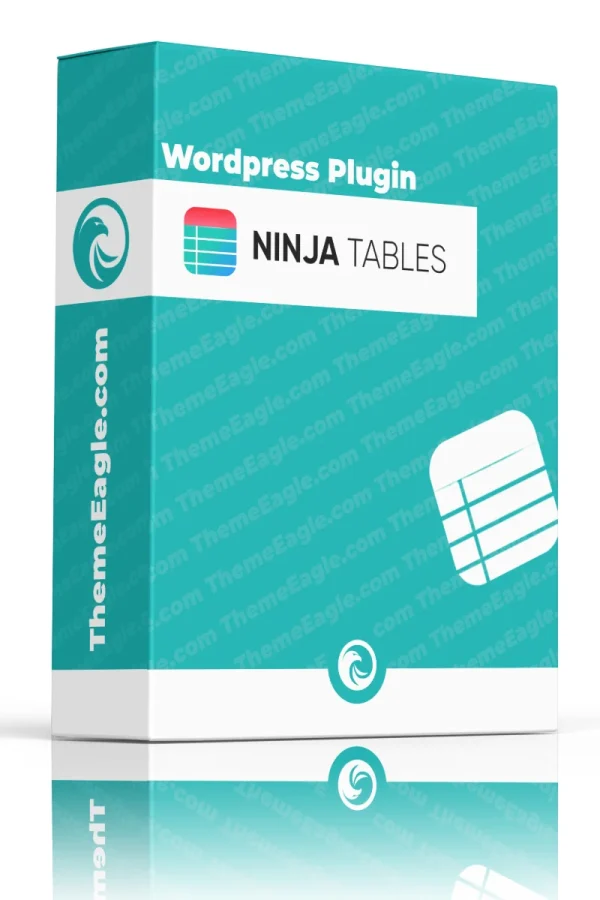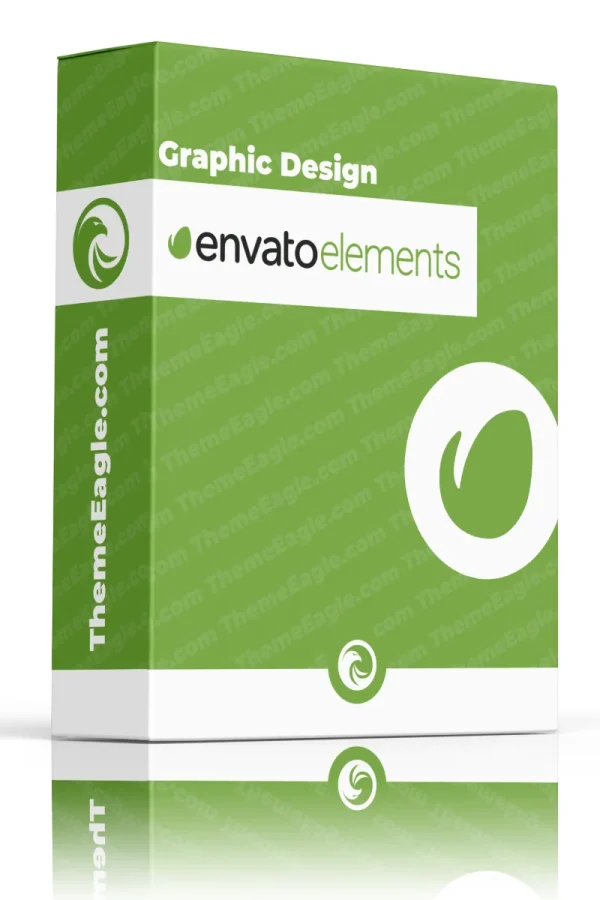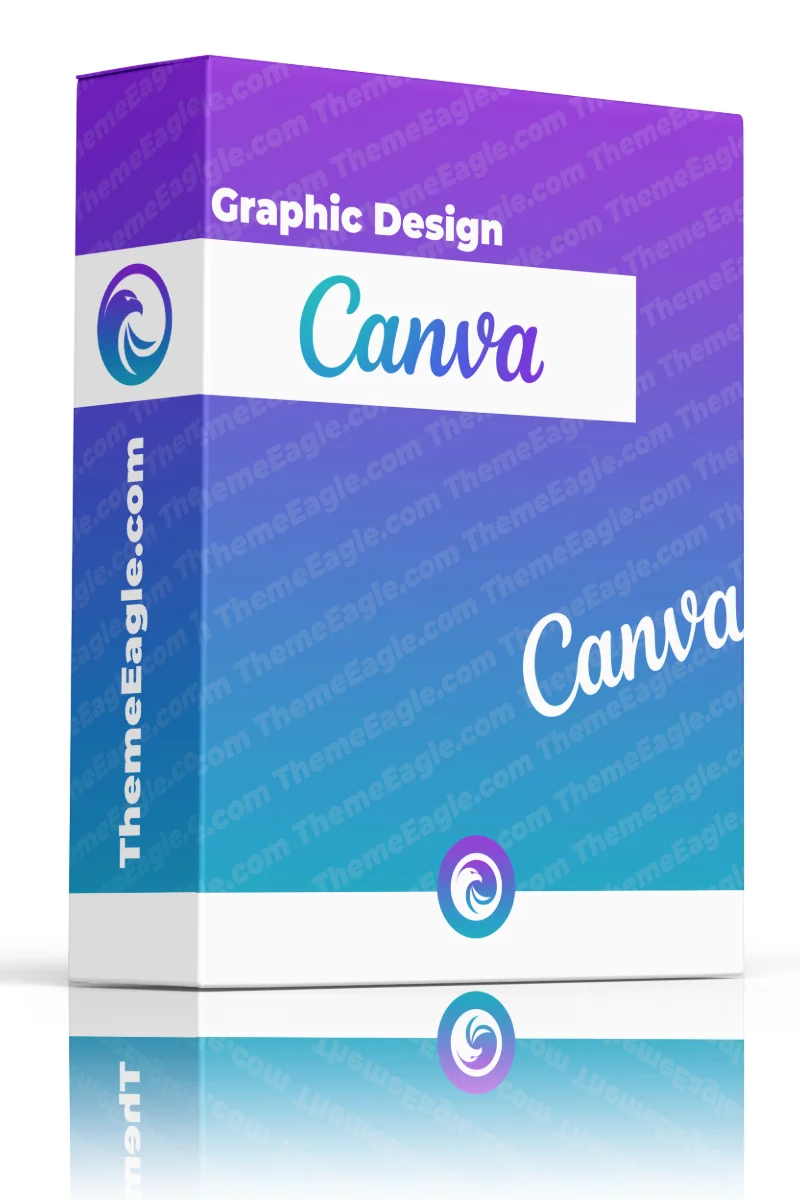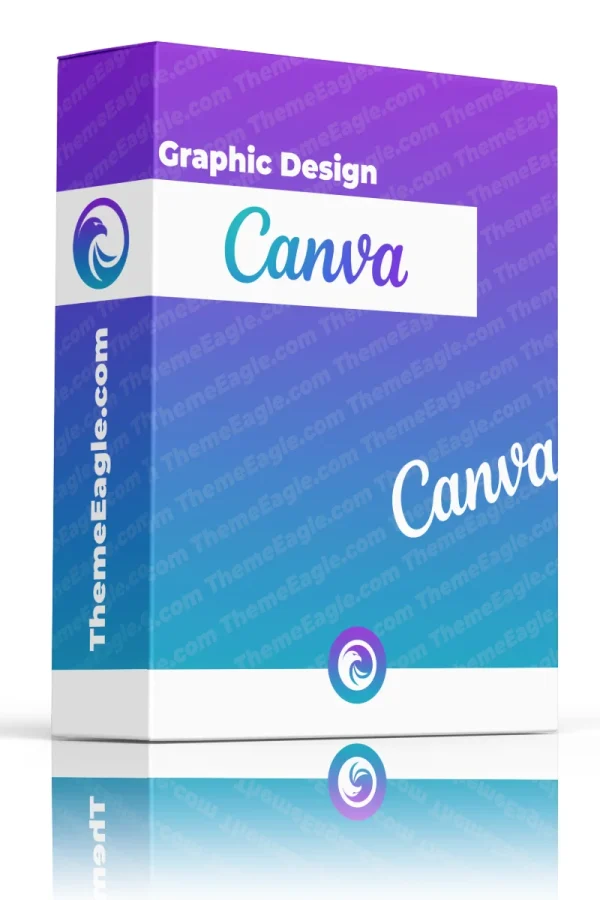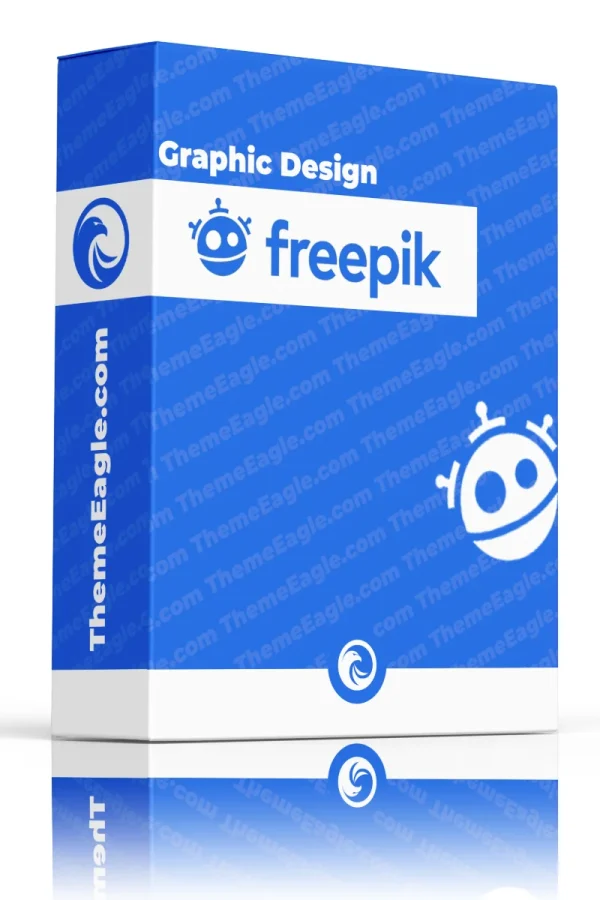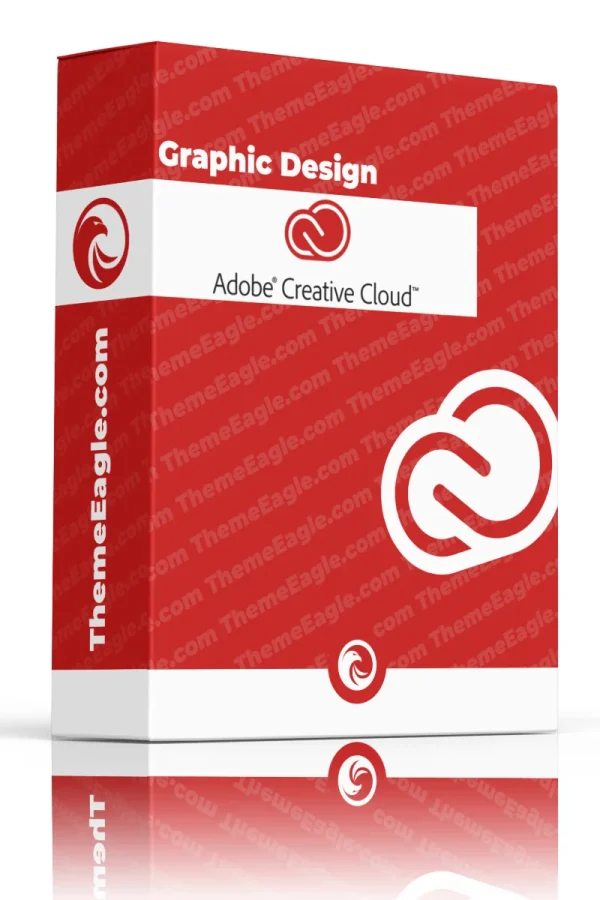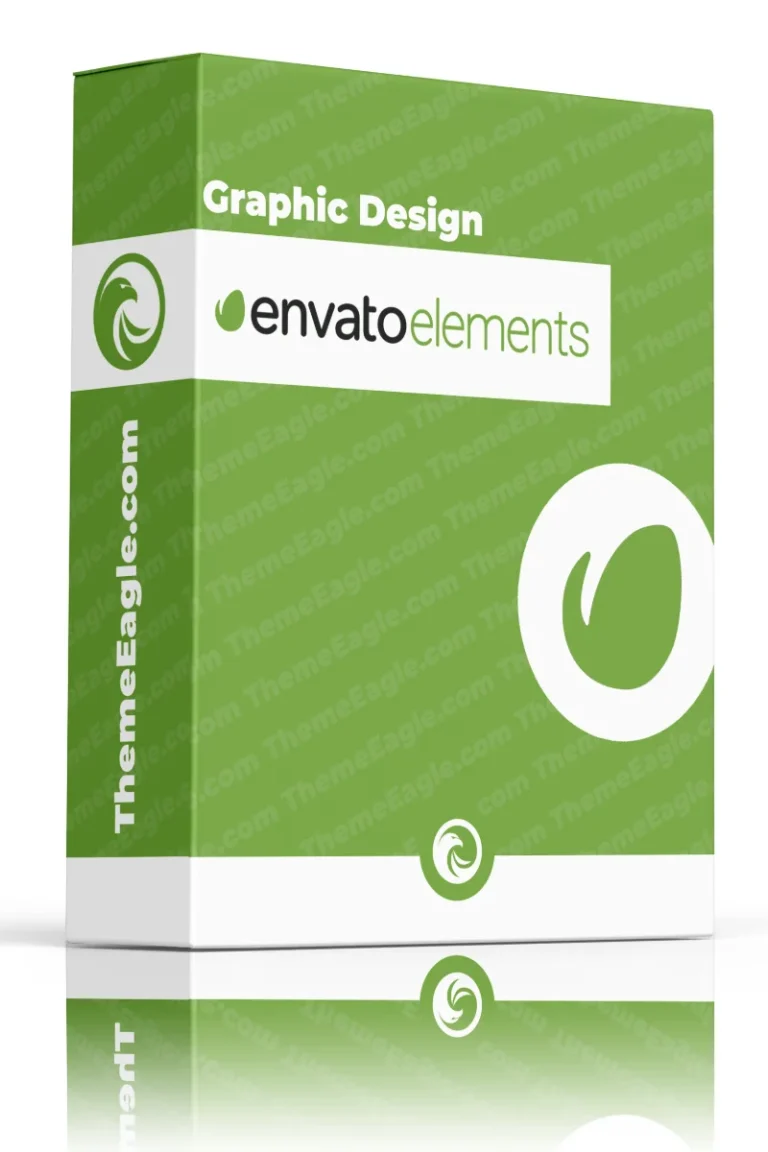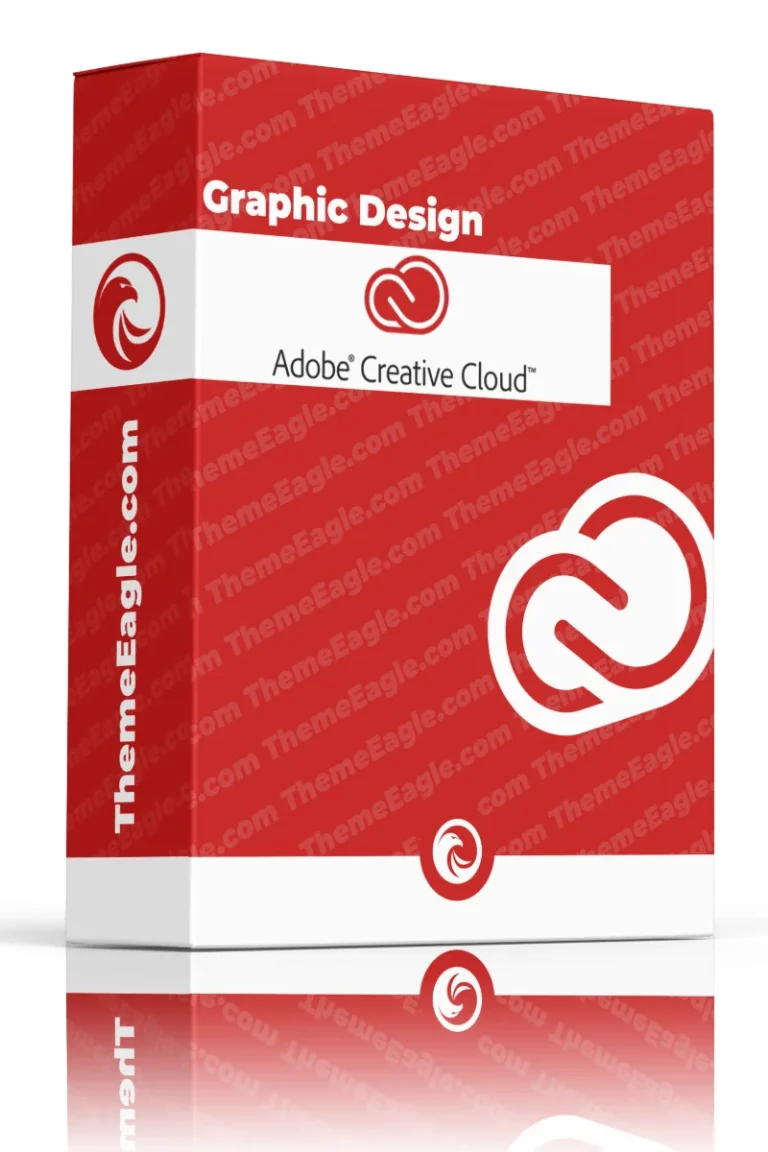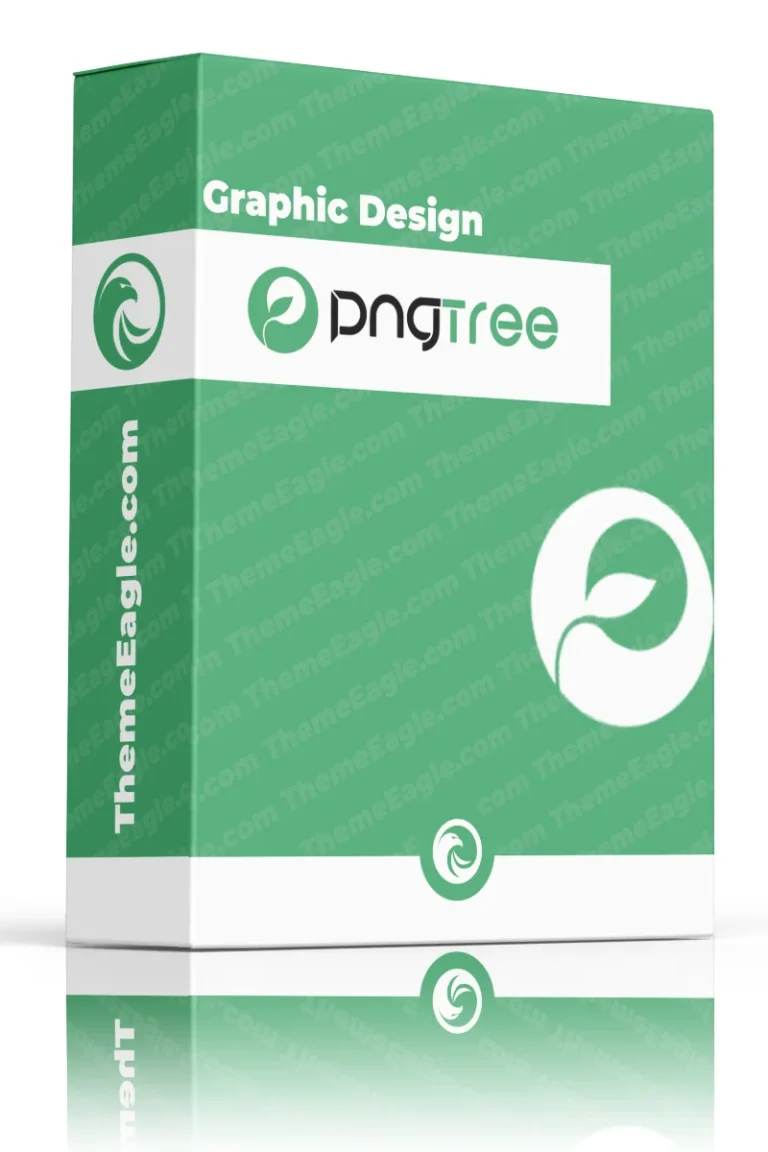Buy Canva Pro: Transform Your Design Work Today
Canva Pro is a powerful design tool that offers a wide range of features tailored to meet the needs of individuals, freelancers, and small businesses. Whether you’re a content creator, marketer, or entrepreneur, Canva Pro provides you with unlimited access to premium templates, images, videos, and advanced design tools to elevate your creative projects. In this article, we will explore the benefits of Canva Pro, compare it with the free version, and explain why upgrading to Canva Pro is worth every penny.
Why Buy Canva Pro?
Buy Canva Pro if you are looking for a comprehensive design platform that saves time and enhances your creative workflow. With its user-friendly interface and extensive library of resources, Canva Pro allows you to create professional designs effortlessly. Here are some key reasons why upgrading to Canva Pro can be a game-changer for your business:
Unlimited Access to Premium Assets
One of the biggest advantages of Canva Pro is the unlimited access to over 100 million premium assets. This includes high-quality photos, illustrations, videos, and templates that can be used for any type of project—from social media posts to presentations and marketing materials. The free version limits access to certain assets, but with Canva Pro, you can unlock everything without additional costs.
Advanced Design Tools
Canva Pro offers several advanced tools that are not available in the free version. These include:
- Background Remover: Easily remove backgrounds from images with just one click.
- Magic Resize: Instantly resize your designs for different platforms (e.g., Instagram, Facebook) without needing to start from scratch.
- Animation & Video Editing: Add animations and transitions to your designs or edit videos directly within the platform.
These tools allow you to create more dynamic and engaging content that stands out from the competition.
Custom Brand Kits
For businesses looking to maintain a consistent brand identity across all their designs, Canva Pro provides the ability to create custom brand kits. You can store your brand’s logos, fonts, and color schemes in one place, ensuring that every design aligns with your visual identity. This feature is especially useful for teams who need to collaborate on projects while maintaining brand consistency.
Collaborative Features
Canva Pro is designed for collaboration. Whether you’re working with a team or clients, you can invite others to collaborate on designs in real-time. Team members can leave comments, suggest edits, and work together seamlessly within the platform. This makes it easier to streamline workflows and ensure that everyone stays on the same page.
Canva Free vs. Canva Pro: Is It Worth Upgrading?
While the free version of Canva is great for beginners or those with minimal design needs, Canva Pro offers significantly more value for those who want to take their designs to the next level. Here’s a quick comparison:
| Feature |
Canva Free |
Canva Pro |
| Cost |
Free |
$12.99/month or $119/year |
| Premium Templates |
Limited |
610,000+ |
| Premium Photos & Videos |
Limited |
100 million+ |
| Background Remover |
No |
Yes |
| Magic Resize |
No |
Yes |
| Custom Brand Kits |
No |
Yes |
| Storage |
5 GB |
500 GB |
As seen in the table above, Canva Pro offers far more resources and features compared to the free version. If you’re serious about creating high-quality content efficiently, upgrading is definitely worth considering.
How Does Canva Pro Save You Time?
One of the most significant benefits of Canva Pro is its ability to save you time on repetitive tasks:
- Magic Resize allows you to quickly adapt your designs for different platforms without starting over.
- The Background Remover eliminates the need for external editing software.
- With access to an extensive library of templates and assets, you can create stunning visuals in minutes rather than hours.
For busy professionals juggling multiple projects or managing social media accounts across various platforms, these time-saving features are invaluable.
Frequently Asked Questions (FAQ)
Is Canva Pro suitable for beginners?
Yes! Canva Pro is designed with ease of use in mind. Even if you’re new to graphic design, the platform’s intuitive interface makes it easy to create professional-looking designs without any prior experience.
Can I use Canva Pro for commercial purposes?
Absolutely! With a Canva Pro subscription, you have full rights to use all premium assets (images, videos) commercially without any additional fees.
What happens if I cancel my subscription?
If you cancel your subscription, you’ll lose access to premium features and assets but will retain access to any designs you’ve created during your subscription period.
Is there a free trial for Canva Pro?
Yes! You can try Canva Pro free for 30 days before committing to a paid plan.
Conclusion: Should You Buy Canva Pro?
If you’re looking for a tool that offers both flexibility and power when it comes to creating professional designs quickly and efficiently, then buying Canva Pro is an excellent investment. Its advanced features like background removal, magic resize, and custom brand kits make it ideal for businesses or individuals who want more control over their creative process.