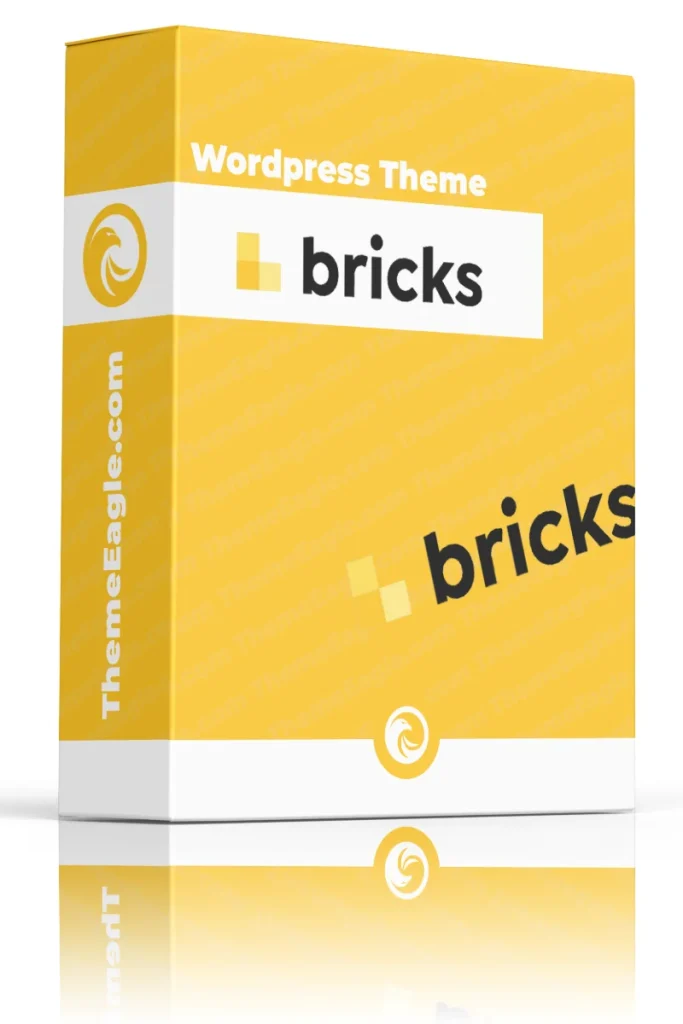If you’re diving into the world of website creation, chances are you’ve come across WordPress themes. These nifty designs are the backbone of your site’s appearance, making them crucial for your online presence. But with so many options out there, how do you find the right one? In this article, we’ll explore the top ten best free responsive WordPress themes, with a special focus on the Bricks theme.
What Makes a Theme Responsive?
A responsive theme adjusts its layout and design based on the device being used—be it a smartphone, tablet, or desktop computer. This adaptability ensures that your visitors have a seamless experience, regardless of how they access your site. Think of it like a chameleon that changes its colors to blend in with its surroundings!
Why Choose Free WordPress Themes?
Free WordPress themes are an excellent choice for those just starting out or on a budget. They provide essential features without the hefty price tag, allowing you to create a professional-looking website without breaking the bank. Plus, many free themes come with premium-like functionalities that can cater to various needs.
Overview of Bricks Theme
The Bricks theme has gained popularity for its flexibility and user-friendly features. It’s designed for both beginners and seasoned developers alike, making it an ideal choice for anyone looking to build a stunning website quickly and efficiently.
Bricks Theme PRO (Lifetime)
In stock
Boost Your Productivity with Bricks PRO: The Premium WordPress Theme!
Bricks Theme PRO empowers you to design stunning, responsive websites effortlessly and quickly. Maximize your productivity with this powerful premium WordPress theme, tailored for seamless website creation without compromising on aesthetics or functionality.
Criteria for Selecting the Best Themes
When choosing a theme, consider factors such as:
- Responsiveness: Ensure it looks great on all devices.
- Customization Options: Look for themes that allow you to tweak designs easily.
- SEO Friendliness: A theme optimized for search engines can help improve your visibility online.
- Support and Updates: Regular updates and good support can save you headaches down the road.
Top 10 Free Responsive WordPress Themes
1. Astra
Astra is lightweight and highly customizable, making it perfect for any type of website—from blogs to e-commerce stores. Its speed and performance are top-notch, ensuring your site runs smoothly.
2. OceanWP
OceanWP is another fantastic option that offers extensive customization options. It’s compatible with popular page builders like Elementor and Beaver Builder, giving you flexibility in design.
3. Neve
Neve is known for its clean design and speed. It’s also optimized for mobile devices, ensuring your site looks great on any screen size.
4. GeneratePress
This theme focuses on performance and usability. With its modular approach, you can enable or disable features as needed, keeping your site lightweight.
5. Hestia
Hestia offers a modern design with a one-page layout ideal for startups and small businesses. It integrates well with WooCommerce if you’re looking to set up an online store.
6. Zakra
Zakra is versatile and comes with multiple starter sites to choose from. Its responsive design ensures it looks great on any device.
7. ColorMag
If you’re running a magazine or news site, ColorMag is perfect for you! It’s designed to handle various content types while maintaining an attractive layout.
8. Sydney
Sydney is great for freelancers and businesses alike, offering powerful customization options and full-color control.
9. Ashe
Ashe is perfect for bloggers who want a stylish yet simple design. It’s easy to set up and includes various layout options.
10. Writee
Writee is ideal for personal blogs or travel sites, featuring a clean design that highlights your content beautifully.
Features to Look for in a WordPress Theme
When selecting a theme, keep an eye out for these features:
- SEO Optimization: To help your site rank better in search results.
- Fast Loading Times: Essential for user experience and SEO.
- Customization Capabilities: So you can make your site truly yours.
- Compatibility with Plugins: Ensure it works well with popular plugins you might want to use.
How to Install a WordPress Theme
Installing a new theme is straightforward:
- Go to your WordPress dashboard.
- Click on “Appearance” > “Themes.”
- Click “Add New” and search for your chosen theme.
- Click “Install” then “Activate.”
And voila! Your new theme is live!
Customizing Your Chosen Theme
Once installed, customizing your theme allows you to tailor it to fit your brand:
- Use the built-in customizer under “Appearance” > “Customize.”
- Adjust colors, fonts, layouts, and more until it reflects your vision perfectly.
Common Issues with Free Themes and Solutions
While free themes are fantastic, they can come with some challenges:
- Limited Support: Unlike premium themes, support might be minimal.
- Fewer Features: Some advanced functionalities may be locked behind paywalls.
Solution: Always check reviews before choosing a theme; this will give you insight into potential issues others have faced.
Conclusion
Finding the right free responsive WordPress theme can significantly enhance your website’s look and functionality without costing you anything! The themes we’ve discussed today offer excellent options tailored to various needs—whether you’re starting a blog or launching an online store, there’s something here for everyone.
FAQs
- Are free WordPress themes safe to use?
Yes! As long as they’re from reputable sources like the official WordPress repository. - Can I customize free themes?
Absolutely! Most free themes offer various customization options to help you create a unique look. - Do free themes get regular updates?
Many reputable free themes do receive updates; however, it’s essential to check their update history before choosing one. - What if I need more features?
You can always upgrade to premium versions of these themes if you find yourself needing additional functionalities. - Is Bricks theme suitable for beginners?
Yes! The Bricks theme is user-friendly and designed with beginners in mind while still offering advanced features for experienced users.