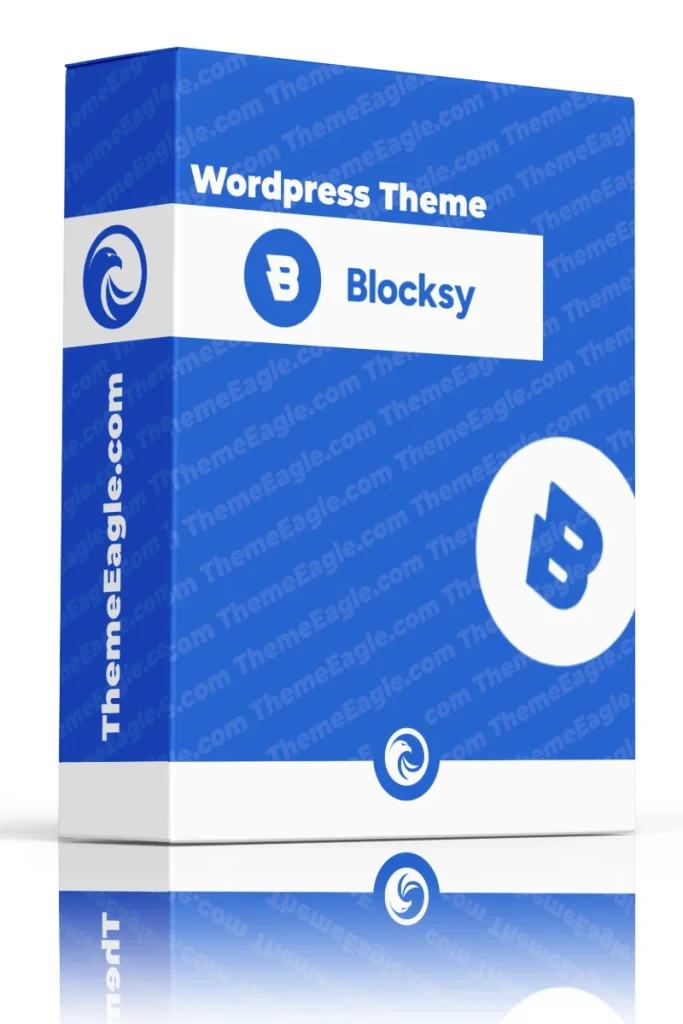In the ever-evolving world of web development, having the right tools in your toolbox can make all the difference. Enter Blocksy, a modern WordPress theme that’s quickly becoming a favorite among developers. But what makes it so special? This article explores why every developer should consider adding Blocksy to their toolkit.
Key Features of Blocksy
Blocksy isn’t just another theme; it’s packed with features designed to enhance both user experience and development efficiency. Let’s dive into what makes it stand out.
Lightweight and Fast Performance
One of the first things you’ll notice about Blocksy is its speed. Built with performance in mind, this theme ensures that your website loads quickly, which is crucial for keeping visitors engaged. Think of it as a well-tuned sports car—fast, efficient, and ready to zoom ahead of the competition!
Highly Customizable Options
Customization is key in web development, and Blocksy offers a plethora of options. Whether you’re tweaking layouts, colors, or fonts, you can easily create a site that reflects your unique style without needing to write code. It’s like having a blank canvas where you can unleash your creativity!
SEO Optimized for Better Rankings
In today’s digital landscape, being found online is essential. Blocksy is built with SEO best practices in mind, helping your site rank better on search engines. This means more visibility and potentially more traffic—who wouldn’t want that?
Blocksy Theme PRO (Lifetime)
In stock
Transform Your Website with Blocksy Pro: The Ultimate High-Performance WordPress Theme!
Blocksy Pro is a cutting-edge theme package designed for WordPress, ideal for all types of websites. Stay ahead of the curve with designs that reflect the latest web design trends, coupled with essential optimizations to enhance your SEO performance. Key features include mobile responsiveness, speed optimization, and seamless content management, making Blocksy Pro the perfect choice for building a modern, SEO-friendly site.
Blocksy vs Other Popular Themes
When choosing a theme, it’s important to compare options. Let’s see how Blocksy stacks up against some popular alternatives.
Blocksy vs Astra
Both Blocksy and Astra are lightweight themes known for their speed. However, Blocksy takes customization a step further with its unique modular approach, allowing developers to enable or disable features as needed.
Blocksy vs GeneratePress
While GeneratePress is also performance-oriented, many developers find Blocksy easier to use due to its intuitive interface and extensive customization options. If you’re looking for flexibility without complexity, Blocksy might be your best bet.
Blocksy vs OceanWP
OceanWP offers a wide range of features but can feel overwhelming for beginners. In contrast, Blocksy provides a cleaner experience while still offering robust functionality—perfect for developers who want to get straight to work.
Benefits of Using Blocksy for Developers
Now that we’ve highlighted its features, let’s explore the specific benefits that make Blocksy an essential tool for developers.
Enhanced Development Workflow
With its user-friendly interface and extensive documentation, Blocksy streamlines the development process. You can spend less time figuring out how things work and more time actually building amazing sites.
Compatibility with Page Builders
Whether you prefer Elementor, Beaver Builder, or another page builder, Blocksy plays nicely with them all. This compatibility allows you to create complex layouts without any hassle—like having a versatile toolbox where every tool fits perfectly!
Built-in Performance Optimization Tools
Blocksy comes equipped with tools designed to optimize performance right out of the box. This means faster loading times and better user experiences without needing additional plugins.
How to Get Started with Blocksy
Ready to dive into using Blocksy? Here’s how to get started.
Installing the Blocksy Theme
- Log in to your WordPress Dashboard: This is where all the magic happens.
- Go to Appearance > Themes: Here you can manage your themes.
- Click on “Add New”: Search for Blocksy.
- Install and Activate: Click “Install” and then “Activate” once it’s done.
Configuring Basic Settings
After activation, head over to Appearance > Customize to access the settings panel. Here you can configure basic settings like site identity, menus, and more.
Customizing Your Site with Blocksy
Customization is where Blocksy truly shines! Let’s explore how you can make your site uniquely yours.
Using the Customizer Effectively
The WordPress Customizer allows you to see changes in real-time as you make adjustments.
Header and Footer Customization
You can easily modify your header and footer layouts using drag-and-drop functionality. Want a sticky header or a different footer layout? It’s all possible!
Typography and Color Settings
Choose from a wide range of fonts and colors that align with your brand identity. The typography settings let you adjust font sizes, styles, and weights effortlessly.
Common Challenges and Solutions
Even though Blocksy is user-friendly, you might encounter some challenges along the way:
- Customization Not Saving: If changes aren’t saving, try clearing your browser cache or disabling caching plugins temporarily.
- Compatibility Issues: Ensure all plugins are updated regularly to avoid conflicts with the theme.
Conclusion: Why Choose Blocksy?
In conclusion, Blocksy stands out as an exceptional choice for developers looking for a fast, flexible, and highly customizable WordPress theme. Its performance optimization tools combined with user-friendly features make it an invaluable asset in any developer’s toolbox. So why wait? Dive into the world of Blocksy, and watch your web development projects soar!
FAQs
- Is Blocksy free?
Yes! There’s a free version available that includes many essential features; however, upgrading unlocks even more advanced functionalities. - Can I use Blocksy for e-commerce sites?
Absolutely! Blocksy integrates seamlessly with WooCommerce for setting up online stores. - How often does Blocksy receive updates?
The theme is regularly updated by its developers to ensure compatibility with the latest WordPress versions and security improvements. - Do I need coding skills to customize Blocksy?
Not at all! The intuitive interface allows you to customize without any coding knowledge. - Can I switch themes later if I don’t like my choice?
Yes! You can easily switch themes at any time without losing content; just be mindful of potential layout changes during the transition.