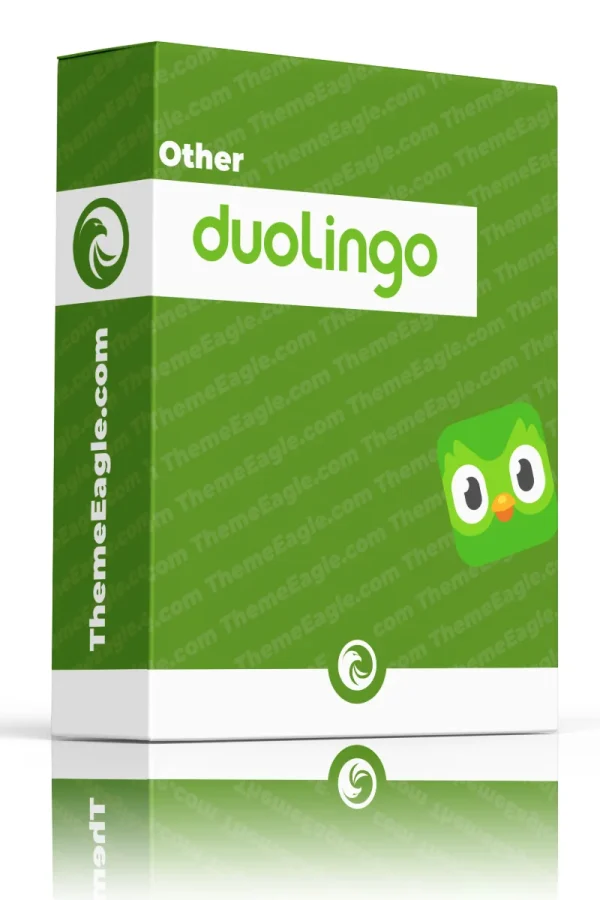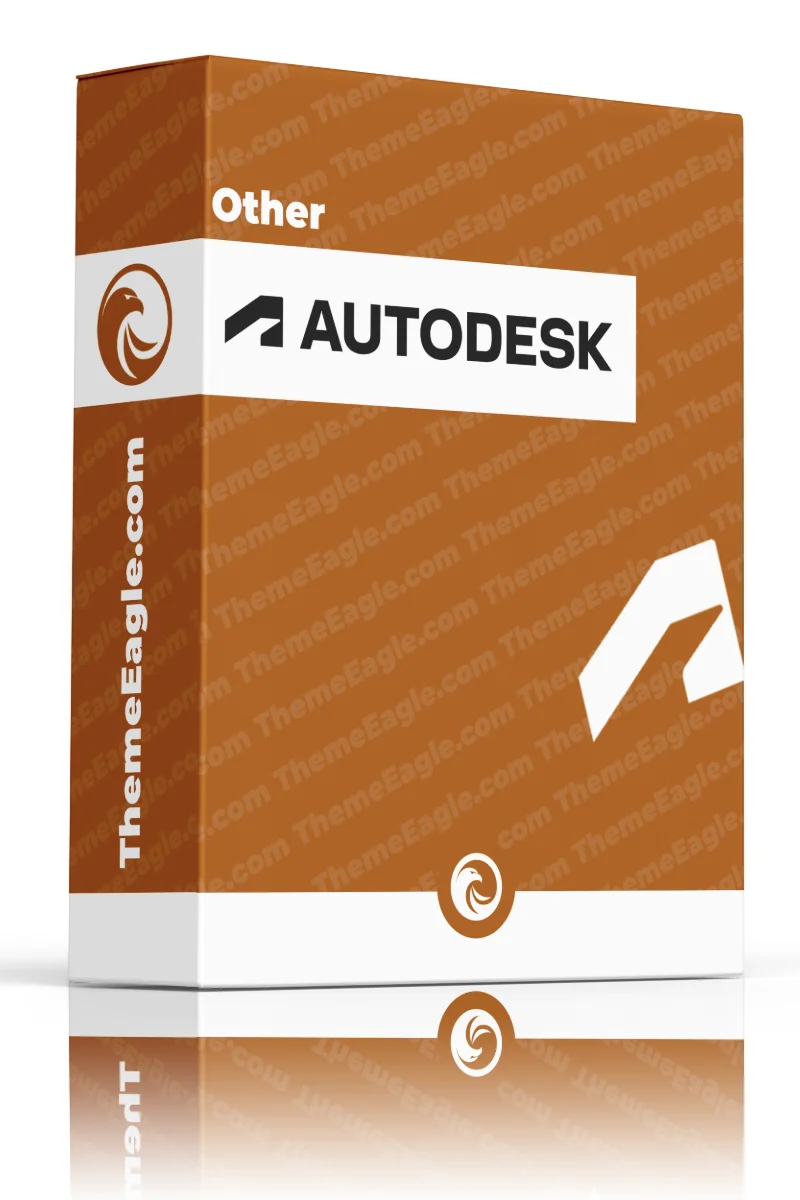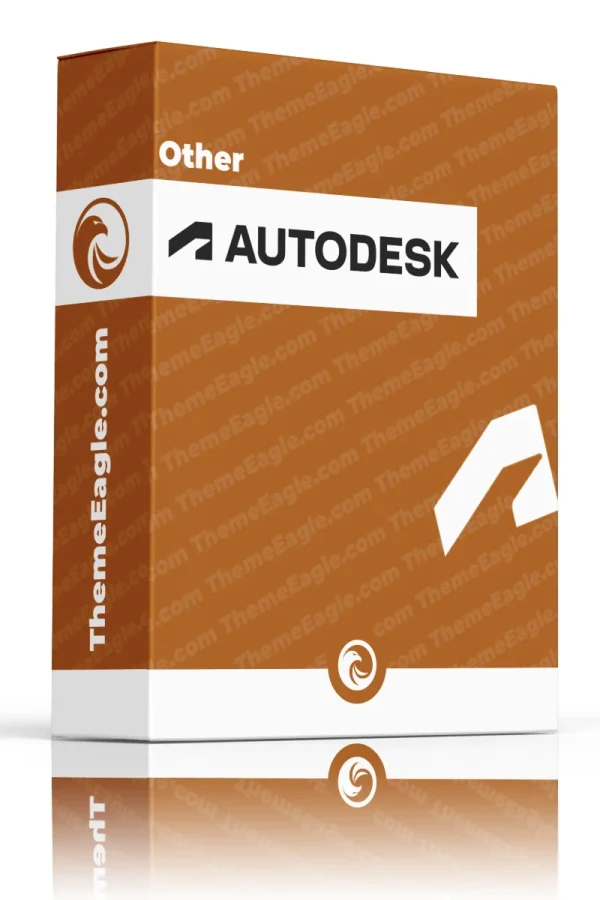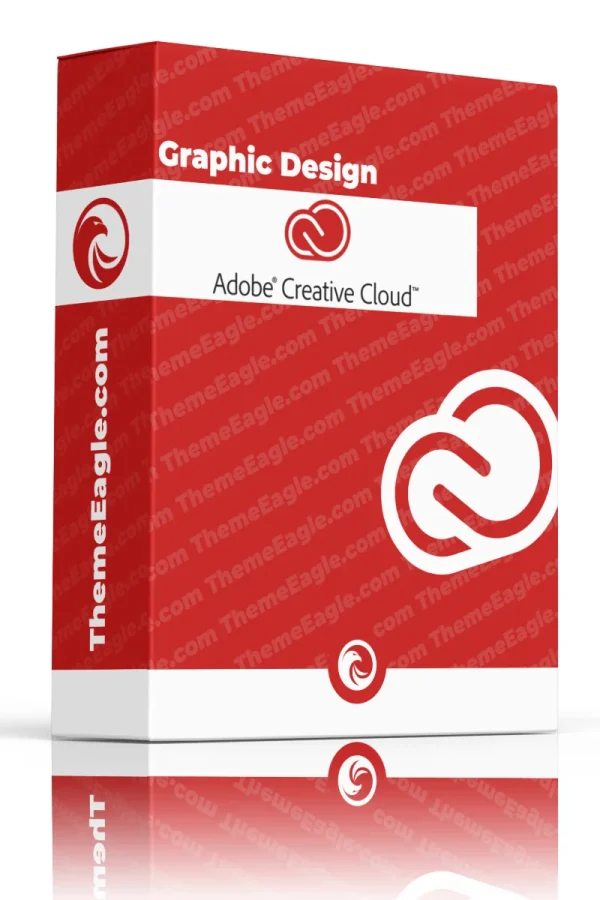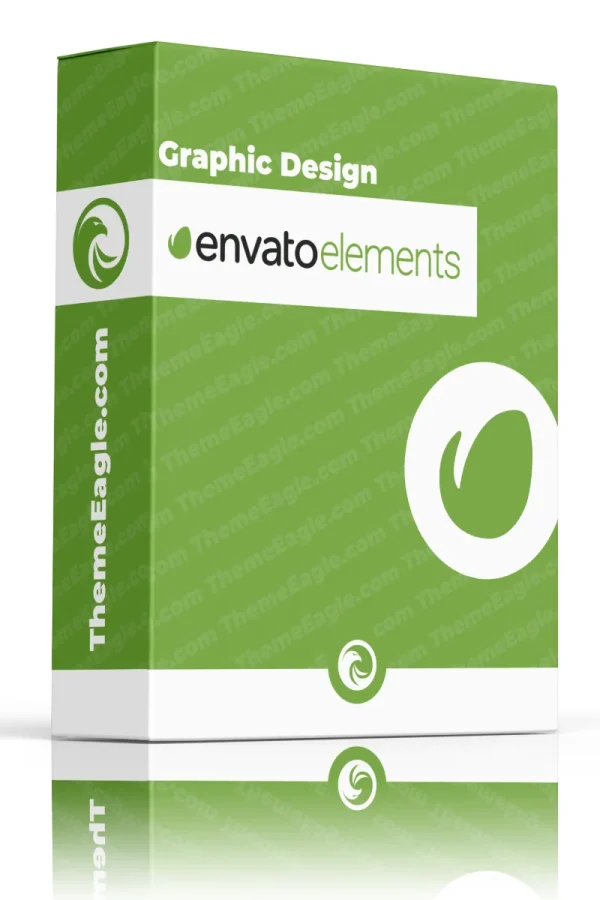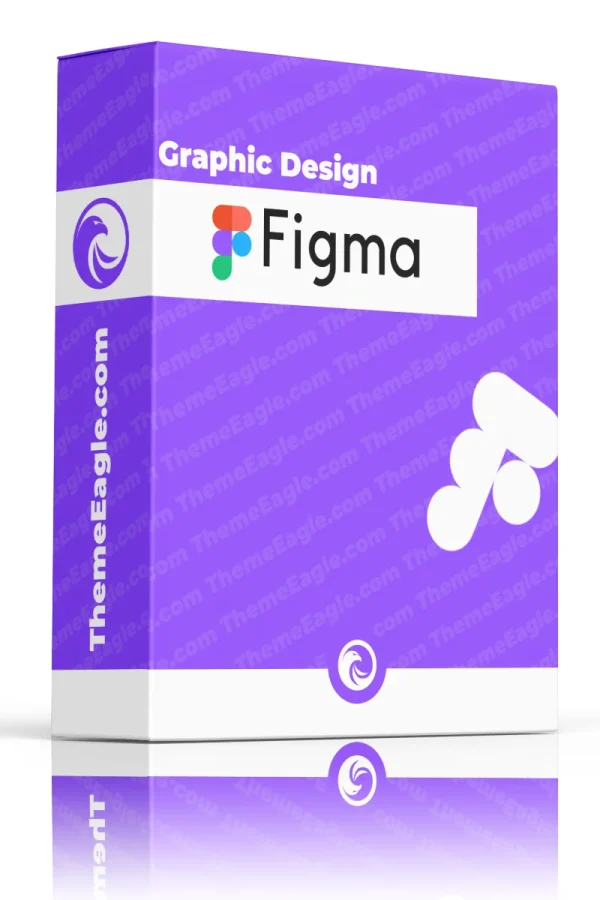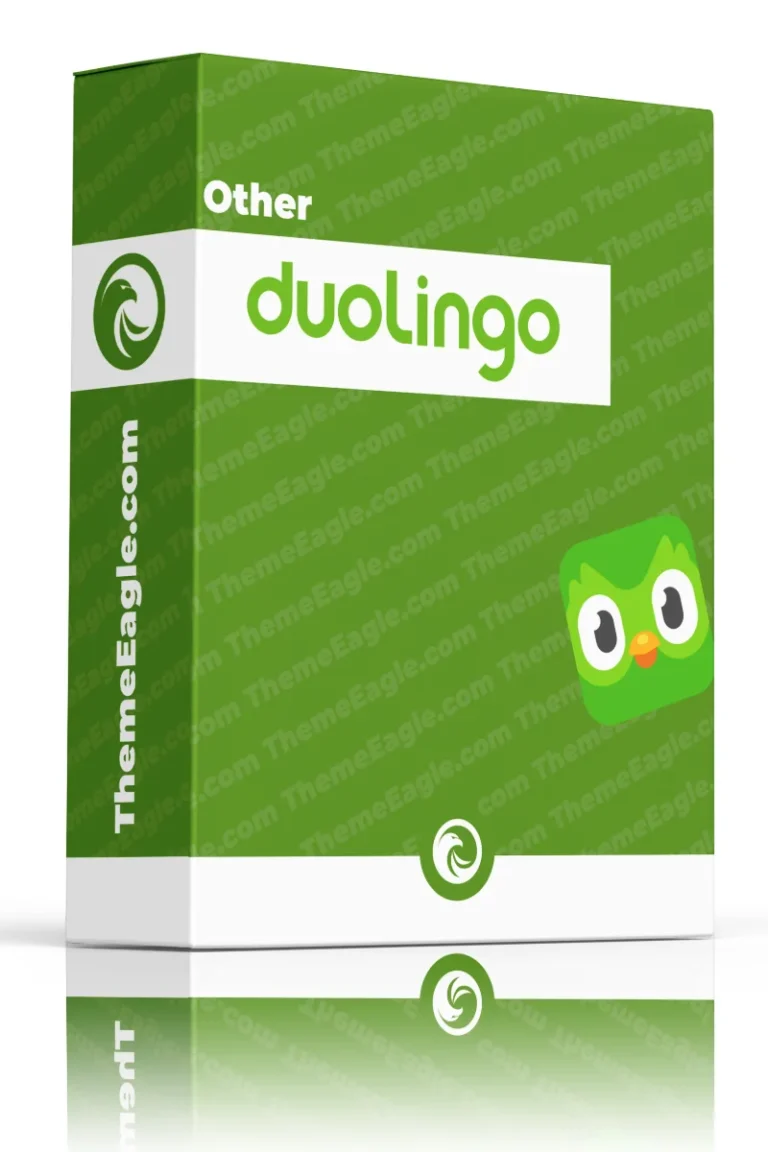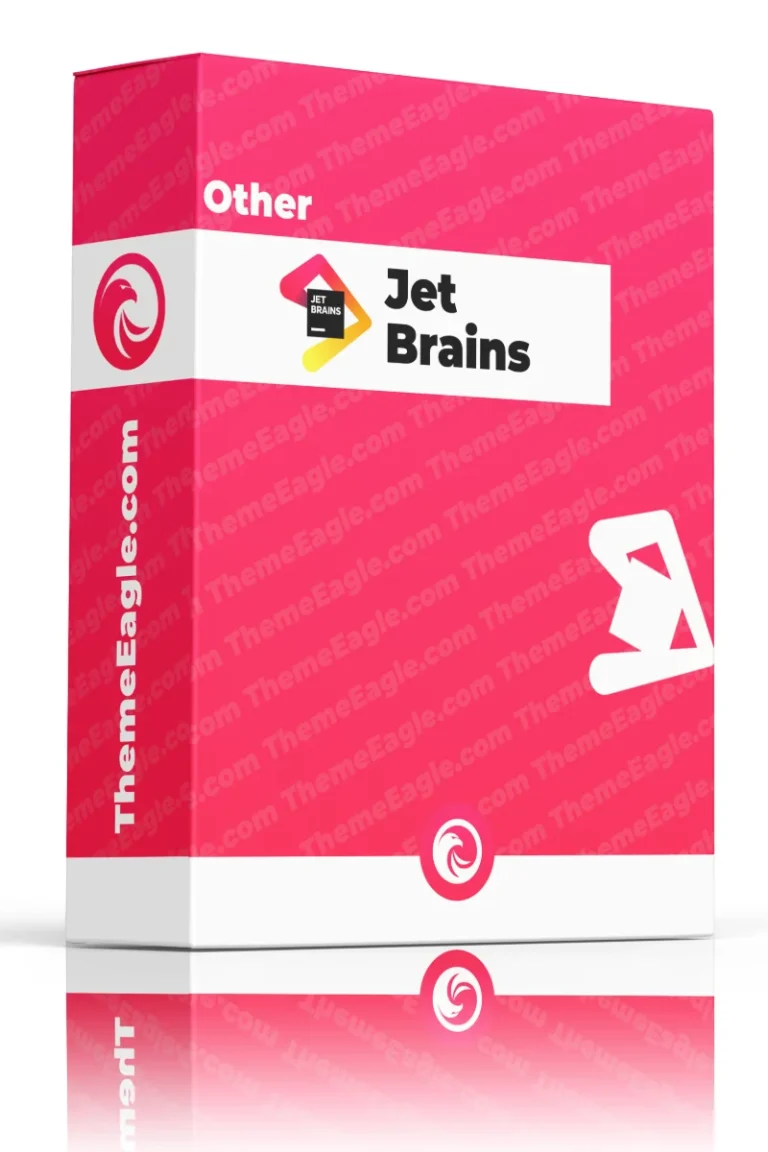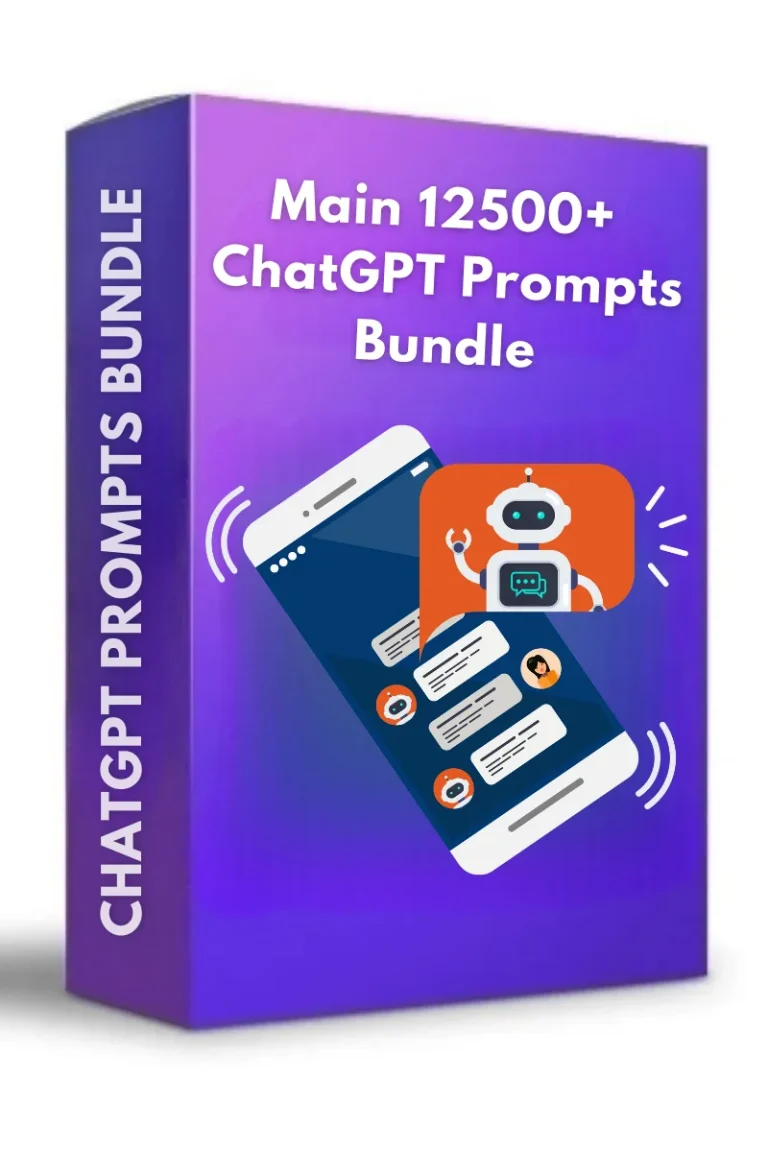Buy Autodesk Software: Access Industry-Leading Design Tools Today
AutoDesk’s comprehensive software suite represents the gold standard in design, engineering, and creative tools. This all-inclusive package delivers professional-grade applications that cater to various industries and creative needs.
Professional Design Solutions
The complete AutoDesk suite provides access to industry-leading applications including AutoCAD, Revit, 3ds Max, Maya, and Fusion 360. These tools enable users to create sophisticated 2D and 3D designs, architectural models, animations, and engineering solutions.
Features and Capabilities
Advanced Design Tools
The suite includes powerful CAD functionality for precise 2D and 3D drafting, featuring intelligent objects, customized workspaces, and automation capabilities. Users can create, edit, and annotate drawings across desktop, web, and mobile platforms.
Architecture and Engineering
With specialized toolsets for architecture and engineering, users can achieve up to 63% increased productivity compared to basic AutoCAD usage. The suite includes features for:
- Building Information Modeling (BIM)
- 3D visualization and rendering
- Structural analysis and design
- MEP (Mechanical, Electrical, Plumbing) systems
Creative Applications
The package includes professional animation and visualization tools:
- Advanced 3D modeling capabilities
- Character animation features
- High-quality rendering engines
- Visual effects and compositing tools
Technical Specifications
System Requirements
- Windows 10 (64-bit) or macOS 10.15+
- 2.5-3+ GHz processor
- 8-16 GB RAM
- 9-16 GB disk space
- Internet connection for installation and updates
Access and Implementation
Account Features
- Personal account access
- One-year duration
- Latest version compatibility
- Complete application suite access
- Regular updates and improvements
Industry Applications
The suite serves multiple sectors:
Architecture and Construction
- Building design and documentation
- Construction planning
- Site analysis
- Project visualization
Manufacturing and Product Design
- Mechanical design
- Product prototyping
- Manufacturing planning
- Assembly modeling
Media and Entertainment
- Character animation
- Visual effects
- Game development
- Architectural visualization
Productivity Benefits
Workflow Enhancement
- Streamlined project management
- Improved collaboration capabilities
- Cloud-based accessibility
- Mobile device compatibility
Time-Saving Features
- Automated drafting tasks
- Customizable templates
- Extensive object libraries
- Integrated workflow tools
Support and Resources
Learning Tools
- Comprehensive tutorials
- Online training resources
- User community access
- Documentation and guides
Technical Assistance
- Software updates
- Bug fixes
- Performance improvements
- Online support resources
This complete AutoDesk software package delivers professional-grade tools for design, engineering, and creative professionals, offering comprehensive functionality across multiple disciplines and industries.
What is AutoDesk?
AutoDesk is a leading software company that provides design, engineering, and entertainment software. It’s best known for its flagship products like AutoCAD, Revit, Inventor, and Maya. These tools are essential for professionals in architecture, engineering, construction, manufacturing, media, and entertainment industries.
A Brief History of AutoDesk
Founded in 1982 by John Walker and a group of programmers, AutoDesk started with a single product—AutoCAD. Over the years, it has expanded its portfolio to include a wide range of applications tailored for different industries. Today, AutoDesk is synonymous with innovation in design technology.
The Importance of AutoDesk in Design and Engineering
AutoDesk has revolutionized how we approach design and engineering. Its applications enable professionals to create detailed models, simulate real-world conditions, and collaborate seamlessly across teams. Whether you’re designing buildings or animating characters for a movie, AutoDesk tools streamline the entire process.
Why Choose a Yearly AutoDesk Subscription?
If you’re considering investing in AutoDesk software, opting for a yearly subscription offers several advantages over other plans.
Cost-Effectiveness of a Yearly Plan
A yearly subscription is often more cost-effective than paying month-to-month. It allows you to access all the tools you need without worrying about recurring monthly payments. Plus, many companies prefer annual plans as they help with budgeting and long-term planning.
Access to Continuous Updates and New Features
With an annual subscription, you’ll always have access to the latest updates and new features as they’re released. This ensures that your software remains cutting-edge and compatible with evolving industry standards.
Flexibility Across Multiple Applications
One of the biggest perks of buying an annual subscription for all AutoDesk applications is the flexibility it provides. You won’t be limited to just one tool—you’ll have access to a suite that includes everything from CAD design to 3D animation.
Overview of AutoDesk Applications
AutoDesk offers a wide range of applications tailored to meet different professional needs. Let’s take a closer look at some of the most popular ones.
AutoCAD – The Industry Standard for CAD Design
AutoCAD is arguably the most well-known application in the AutoDesk suite. It’s used by architects, engineers, and designers worldwide for creating precise 2D and 3D drawings.
Key Features of AutoCAD
- Comprehensive 2D drafting tools
- Advanced 3D modeling capabilities
- Customizable user interface
- Integration with cloud storage solutions
Revit – Revolutionizing Building Information Modeling (BIM)
Revit is designed specifically for Building Information Modeling (BIM), making it an essential tool for architects and construction professionals who need to create detailed building designs.
Key Features of Revit
- Parametric components for efficient modeling
- Multi-disciplinary collaboration tools
- Real-time visualization
- Energy analysis capabilities
Inventor – Powering Mechanical Design
Inventor is tailored for mechanical engineers who need powerful tools for 3D mechanical design, simulation, visualization, and documentation.
Key Features of Inventor
- Parametric modeling
- Assembly design automation
- Stress analysis tools
- Interoperability with other CAD systems
Maya – Unleashing Creativity in 3D Animation
Maya is widely used in the film and video game industries for creating stunning 3D animations. It’s known for its flexibility and robust feature set that allows animators to bring their visions to life.
Key Features of Maya
- Comprehensive animation tools
- High-quality rendering capabilities
- Advanced character rigging features
- Integration with other visual effects software
Who Should Buy AutoDesk?
AutoDesk’s suite isn’t just for one type of professional—it caters to a broad spectrum of industries.
Architects and Engineers
For architects and engineers working on infrastructure projects or building designs, tools like Revit and AutoCAD are indispensable. These programs allow them to create detailed blueprints while ensuring structural integrity through simulations.
Product Designers and Manufacturers
Inventor is perfect for product designers who need precision in their work. Whether you’re designing machinery or consumer products, Inventor helps you create accurate models that can be tested before manufacturing begins.
Animators and Game Developers
For those in entertainment—especially animators and game developers—Maya provides an unparalleled platform for creating lifelike characters and immersive environments.
How to Get Started with Your Yearly AutoDesk Subscription?
Ready to dive into the world of AutoDesk? Here’s how you can get started with your yearly subscription.
Choosing the Right Plan for Your Needs
First things first—determine what kind of projects you’ll be working on. Are you focused on architecture? Animation? Mechanical design? This will help you choose the right combination of applications within your subscription.
Installing and Setting Up Your Software Suite
Once you’ve chosen your plan, installation is straightforward. Download your selected applications from the official website, follow the setup instructions, and start exploring all the features at your fingertips!
Conclusion
In conclusion, buying an annual subscription to all AutoDesk applications is an investment that pays off in versatility, cost savings, and access to cutting-edge technology. Whether you’re designing skyscrapers or animating characters for a blockbuster movie, having access to this powerful suite will elevate your work to new heights. So why wait? Dive into the world of creativity with an all-in-one solution tailored just for you!
FAQs
- What industries benefit most from using AutoDesk?
- Industries like architecture, engineering, construction, manufacturing, media production (film & games), benefit greatly from using various AutoDesk applications.
- Can I use multiple devices with my yearly subscription?
- Yes! Most plans allow installation on multiple devices so long as they are tied to your account.
- Is there any learning curve when using these applications?
- While some apps like Maya or Inventor may take time to master due to their complexity, there are plenty of tutorials available online.
- Do I need specific hardware requirements for running these programs?
- Yes! Depending on which application you’re using (e.g., Maya requires higher-end graphics cards), make sure your system meets minimum requirements.
- Can I collaborate with others using my subscription?
- Absolutely! Many apps like Revit offer collaboration features allowing multiple users to work on projects simultaneously through cloud integration.